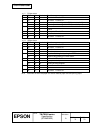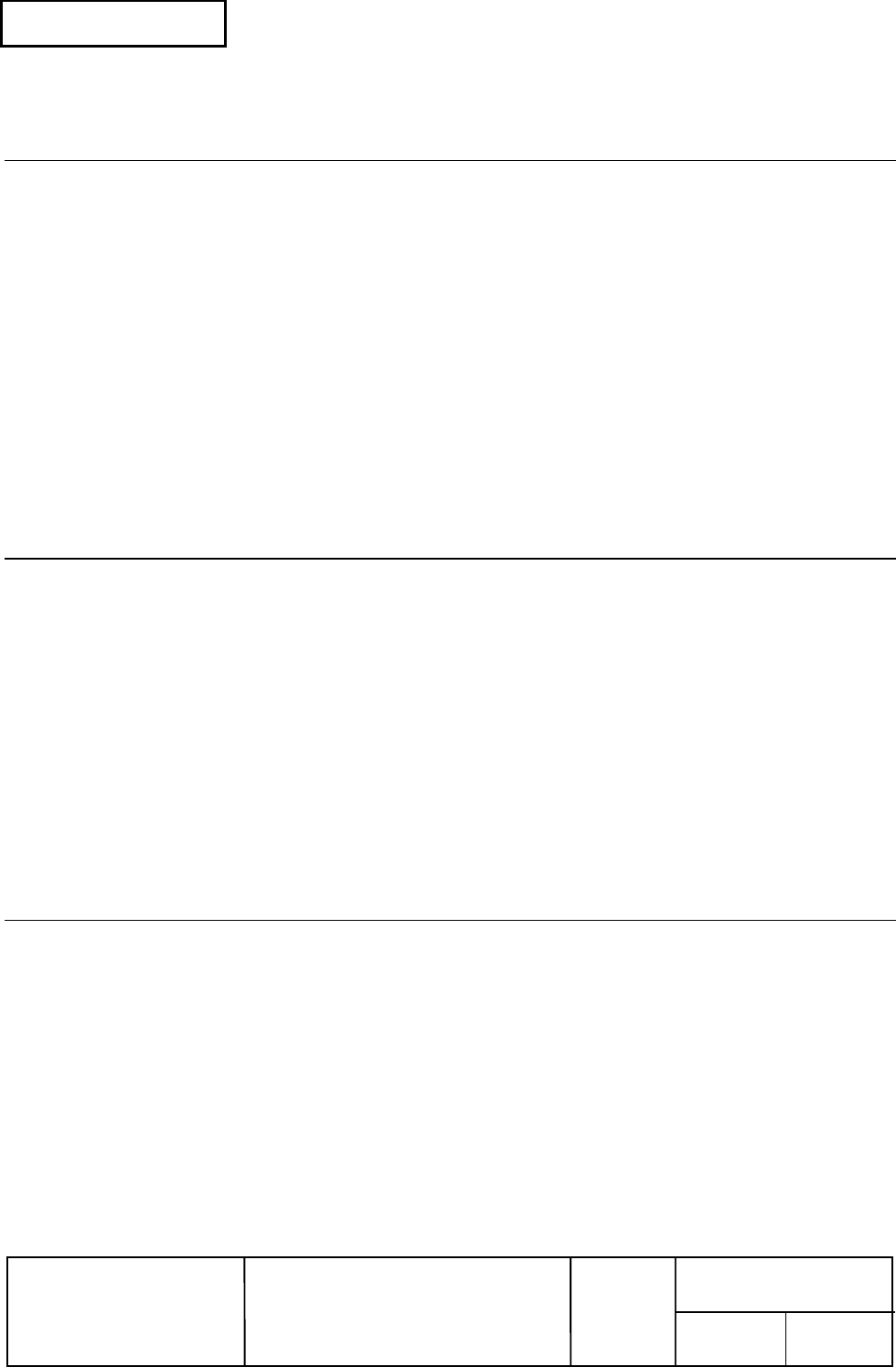
Confidential
EPSON
TITLE
SHEET
REVISION
NO.
SHEETNEXT
71 70
TM-T88III series
Specification
(STANDARD)
B
FF
[Name] Print and return to standard mode in page mode
[Format] ASCII FF
Hex 0C
Decimal 12
[Description] Prints the data in the print buffer collectively and returns to standard mode.
[Details] • The buffer data is deleted after being printed.
• The printing area set by ESC W is reset to the default setting.
• The printer does not execute paper cutting.
• This command sets the print position to the beginning of the line.
• This command is enabled only in page mode.
[Reference] ESC FF, ESC L, ESC S
CR
[Name] Print and carriage return
[Format] ASCII CR
Hex 0D
Decimal 13
[Description] When automatic line feed is enabled, this command functions the same as LF; when automatic
line feed is disabled, this command is ignored.
[Details] • Sets the print starting position to the beginning of the line.
• The automatic line feed is ignored with a serial interface model.
• This command is set according to the DIP switch 1-1 setting with a parallel interface model.
[Reference] LF
CAN
[Name] Cancel print data in page mode
[Format] ASCII CAN
Hex 18
Decimal 24
[Description] In page mode, deletes all the print data in the current printable area.
[Details] • This command is enabled only in page mode.
• If data that existed in the previously specified printing area also exists in the currently
specified printing area, it is deleted.
[Reference] ESC L, ESC W