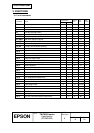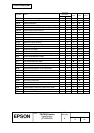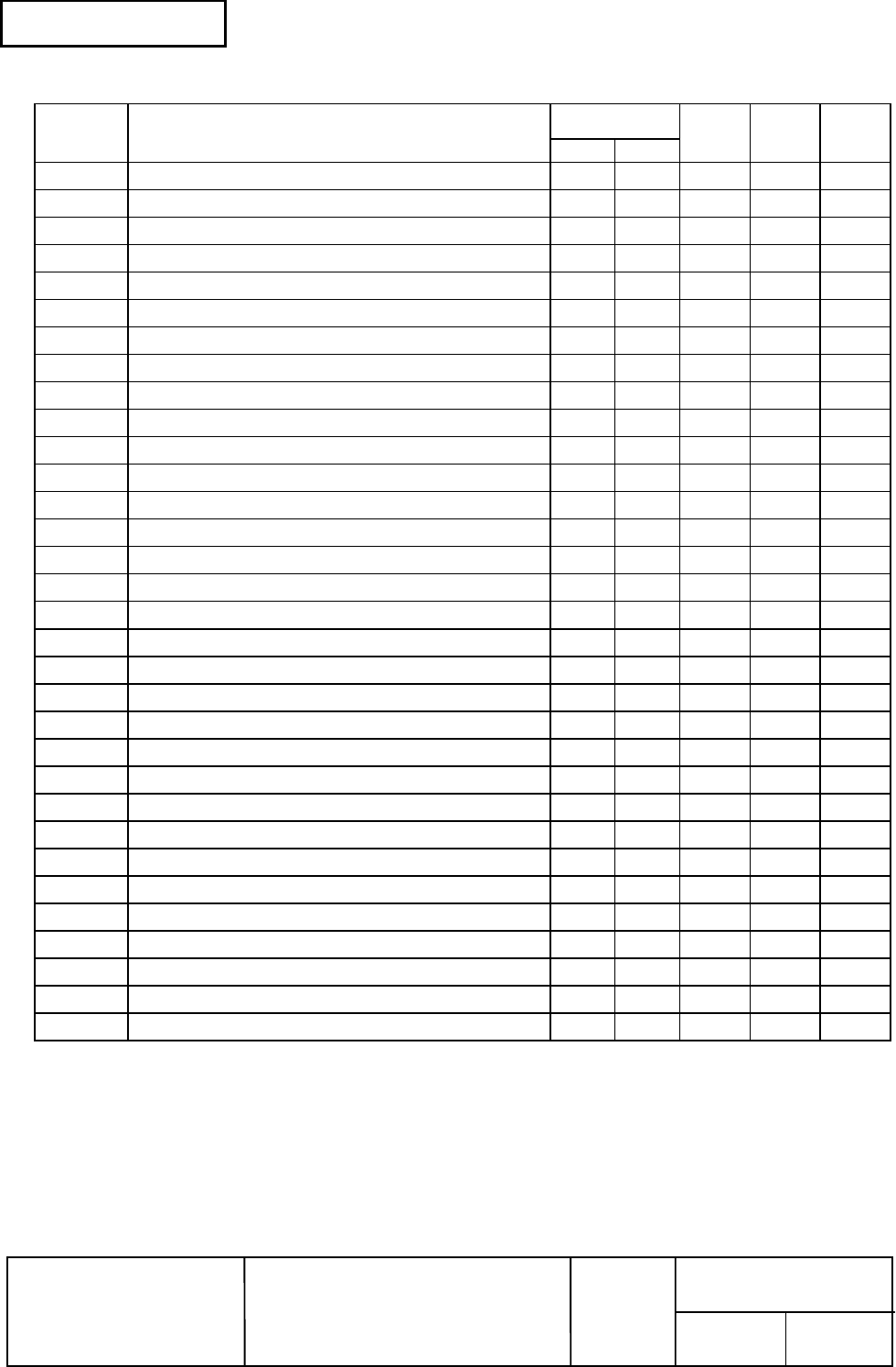
Confidential
EPSON
TITLE
SHEET
REVISION
NO.
SHEETNEXT
B
31 30
TM-T88III series
Specification
(STANDARD)
Command
classification
Command
Name
Executing Setting
Standard
mode
Page
mode
GS P
function
ESC W
Set printing area in page mode
{
▲
{ {
ESC \
Set relative print position
{
{ { {
ESC a
Select justification
{
({)
▲
ESC c 3
Select paper sensor(s) to output paper-end signals
{ { {
ESC c 4
Select paper sensor(s) to stop printing
{ { {
ESC c 5
Enable/disable panel buttons
{ { {
ESC d
Print and feed n lines
{
{ {
ESC p
General pulse
{
{ {
ESC t
Select character code table
{ { {
ESC {
Turn upside-down printing mode on/off
{
({)
▲
FS g 1
Write to NV user memory
{ {
Disabled
FS g 2
Read from NV user memory
{
{ {
FS p
Print NV bit image
{
{
Disabled
FS q
Define NV bit image
{
({)
Disabled
GS !
Select character size
{ { {
GS $
Set absolute vertical print position in page mode
{
Ignored
{ {
GS ∗
∗∗
∗
Define downloaded bit image
{ { {
GS ( A
Execute test print
{
{
Disabled
GS /
Print downloaded bit image
{
●
{
GS :
Start/end macro definition
{ { { {
GS B
Turn white/black reverse printing mode on/off
{ { {
GS H
Select printing position of HRI characters
{ { {
GS I
Transmit printer ID
{
{ {
GS L
Set left margin
{
({)
▲
{
GS P
Set horizontal and vertical motion units
{ { {
GS V
Select cut mode and cut paper
{
({)
{ {
GS W
Set printing area width
{
({)
▲
{
GS \
Set relative vertical print position in page mode
Ignored
{ {
GS ^
Execute macro
{
{ {
GS a
Enable/disable Automatic Status Back (ASB)
{ { { {
GS b
Turn smoothing mode on/off
{ { {
GS f
Select font for HRI characters
{ { {