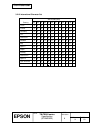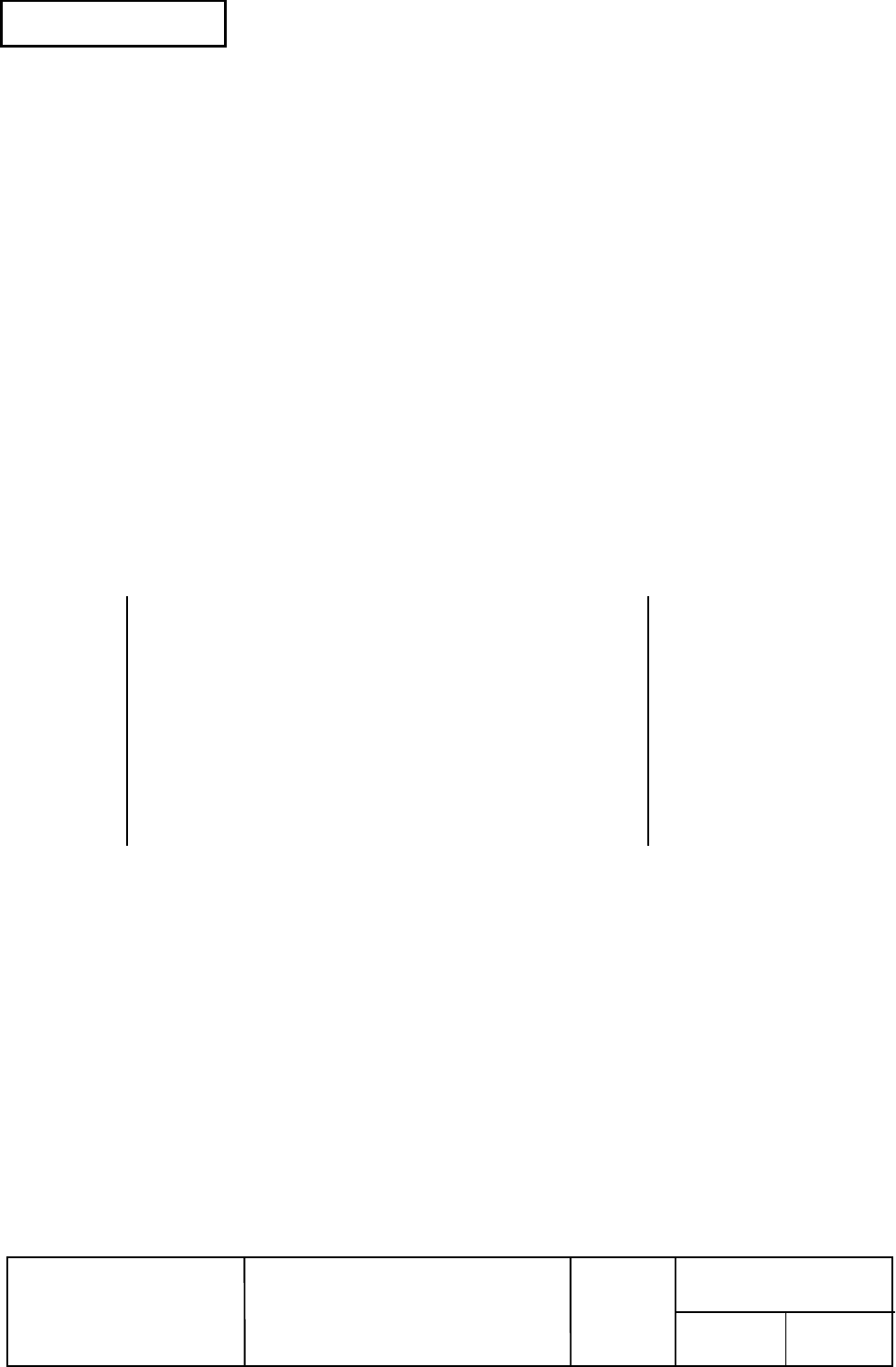
Confidential
EPSON
TITLE
SHEET
REVISION
NO.
SHEETNEXT
B
58 57
TM-T88III series
Specification
(STANDARD)
3.6 Hexadecimal Dumping
1) Hexadecimal dumping function
This function prints the data transmitted from the host computer in hexadecimal numbers and in its
corresponding characters.
2) Starting hexadecimal dumping
Open the cover and turn the power on while pressing the FEED button or executing GS ( A
command, then close the cover. The printer first prints "Hexadecimal Dump To terminate ….."
on paper roll and prints the received print data in hexadecimal numbers and in its corresponding
characters.
NOTES: 1. If no characters correspond to the data received, the printer prints ".".
2. During hexadecimal dumping, any commands other than DLE EOT, DLE ENQ,
and DLE DC4 do not function.
3. Insufficient print data to fill the last line can be printed by setting the printer offline.
3) Ending hexadecimal dumping
Hexadecimal dumping ends by turning the power off, pressing the FEED button three times, or
resetting the printer after printing has finished.
<Printing example>
Hexadecimal Dump
To terminate hexadecimal dump,
press FEED button three times.
1B 21 00 1B 26 02 40 40 1B 69 . ! . .
&
.
@
@
.i
1B 25 01 1B 63 34 00 1B 30 31 .
%
..c4..01
41 42 43 44 45 46 47 48 49 4A
A
B
C
D
EF
G
HIJ
*** completed ***