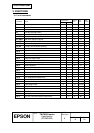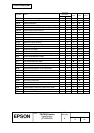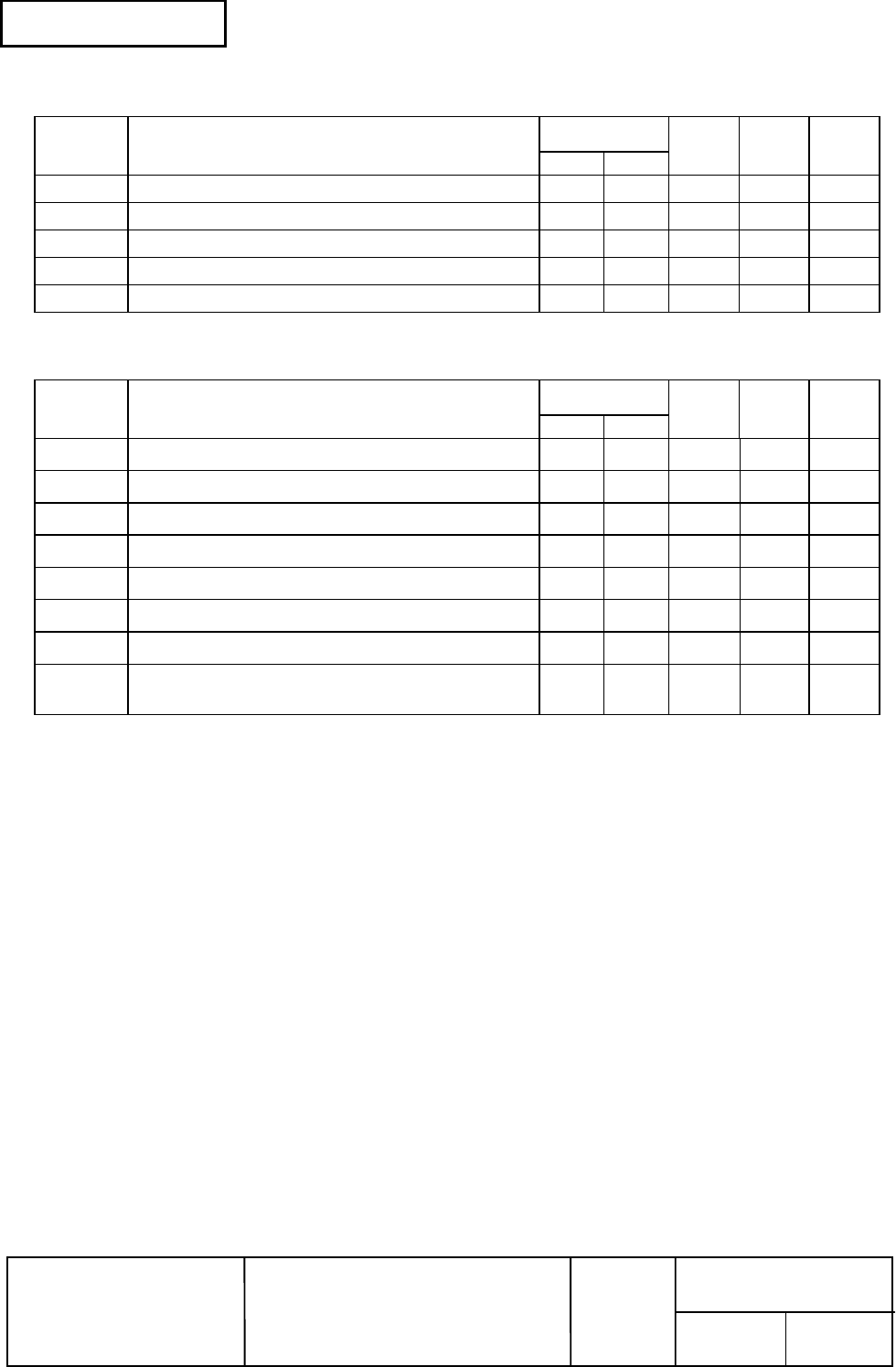
Confidential
EPSON
TITLE
SHEET
REVISION
NO.
SHEETNEXT
B
32 31
TM-T88III series
Specification
(STANDARD)
Command
classification
Command
Name
Executing Setting
Standard
mode
Page
mode
GS P
function
GS h
Set bar code height
{ { {
GS k
Print bar code
{
●
{
GS r
Transmit status
{
{ {
GS v 0
Print raster bit image
{
●
Disabled
GS w
Set bar code width
{ { {
Kanji command list
(when the Japanese, Simplified Chinese, Traditional Chinese, or Korean model is used)
Command
classification
Command
Name
Executing Setting
Standard
mode
Page
mode
GS P
function
FS !
Set print mode(s) for Kanji characters
{ { {
FS &
Select Kanji character mode
{ { {
FS –
Turn underline mode on/off for Kanji characters
{ { {
FS .
Cancel Kanji character mode
{ { {
FS 2
Define user-defined Kanji characters
{ { {
FS C
Select Kanji character code system
{ { {
FS S
Set Kanji character spacing
{ { { {
FS W
Turn quadruple-size mode on/off for Kanji
characters
{ { {
Command classification
Executing: Printer executes the command, which does not then affect the following data.
Setting: Printer uses flags to make settings, and those settings affect the following data.
Standard mode
{: Enabled.
({): Enabled only when the command is set at the beginning of a line.
●: Enabled only when data is not present in the printer buffer.
Page mode
{: Enabled.
▲: Only value setting is possible.
Disabled: Parameters are processed as printable data.
Ignored: All command codes including parameters are ignored and nothing is executed.