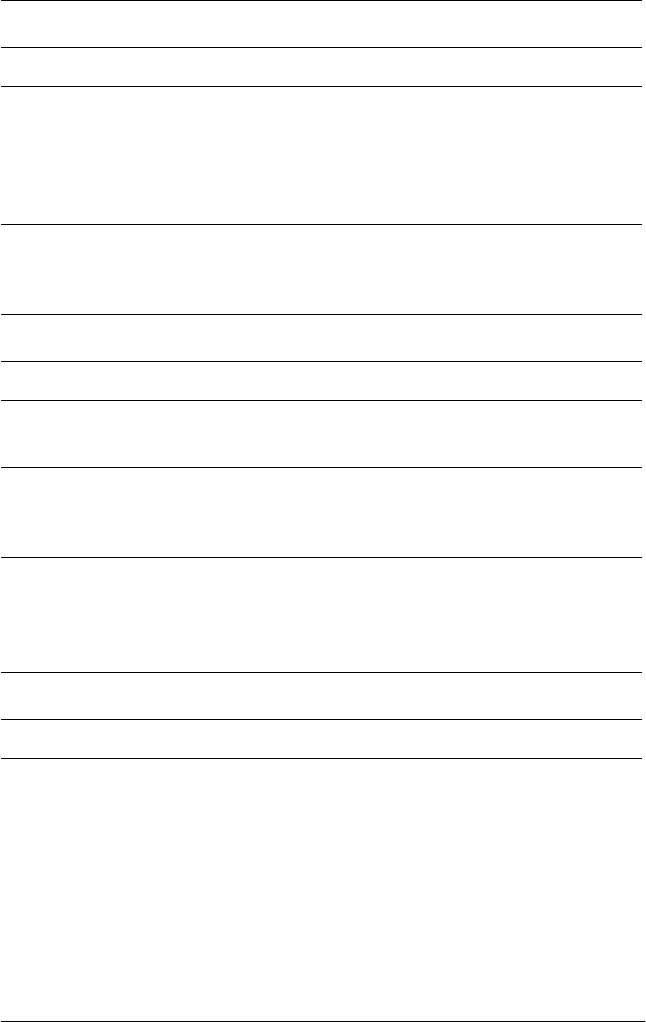
7-12
Maintenance and Troubleshooting
R4C0910
Rev. C
A5 size TRBLE.FM
1/12/00 Pass 3
L
Proof Sign-off:
SEI Y.Takasaki M.Fujimori
M.Fujimori
SEI M.Kauppi
Colors are patchy or distorted at the edges of the image.
Cause What to do
The document is too thick or
warped, or there is too much
outside light.
A document that is very thick or
warped at the edges can cause
discoloration. Cover the edges of the
document with paper to block outside
light.
The document is not placed
correctly.
Ma ke sure the d ocu ment is flat again st
the document table.
The image is faint or out of focus.
Cause What to do
The document is not placed
correctly.
Ma ke sure the d ocu ment is flat again st
the document table.
Exposure setting is
unsuitable.
Adjust your software’s Exposure
setting. See the online Reference
Guide.
Gamma setting is unsuitable. Adjust your software’s Gamma
setting. See the online Reference
Guide.
The image is too dark.
Cause What to do
Brightness is unsuitable. Check your software’s Brightness
setting.
Check the brightness and contrast
settings of your computer display.
See the online Reference Guide.


















