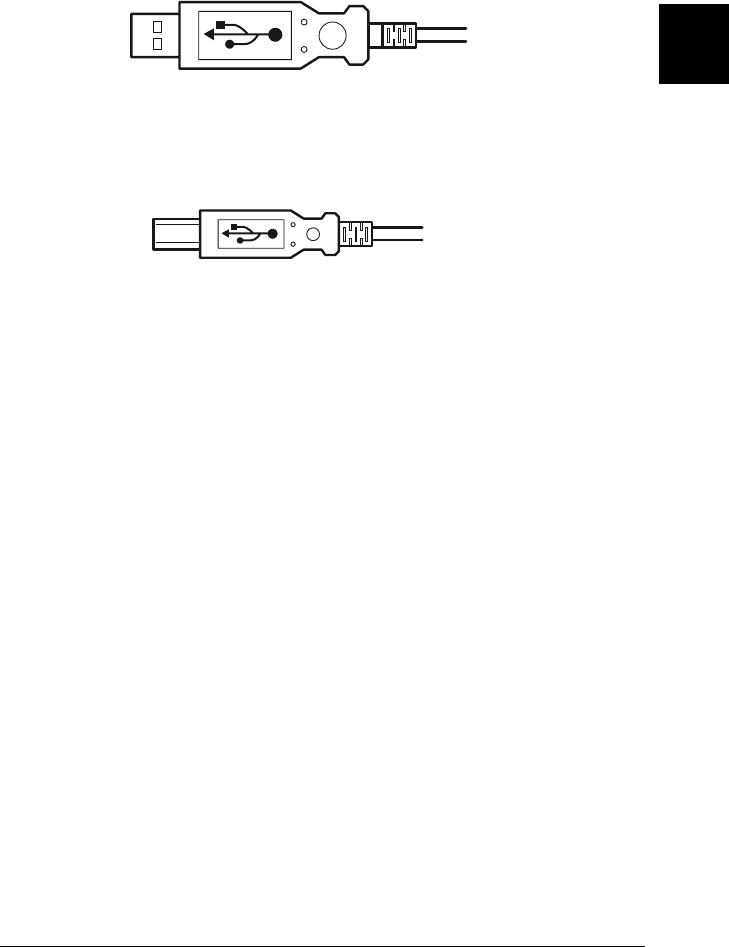
2
Setting Up the Scanner
2-17
R4C0910
Rev. C
A5 size SETUP.FM
1/12/00 Pass 3
R
Proof Sign-off:
SEI Y.Takasaki M.Fujimori
M.Fujimori
SEI M.Kauppi
Type A connects to your computer.
Type B connects to your scanner.
USB hub
You can also use a USB hub, allowing you to increase the number
of USB ports and therefore connect several peripherals.
Note:
If you connect your scanner through more than one hub, your system
may not work properly. In this case, try connecting the scanner directly
to the computer’s USB port. Also, your system may not work properly
if you use a USB cable other than that supplied by EPSON.


















