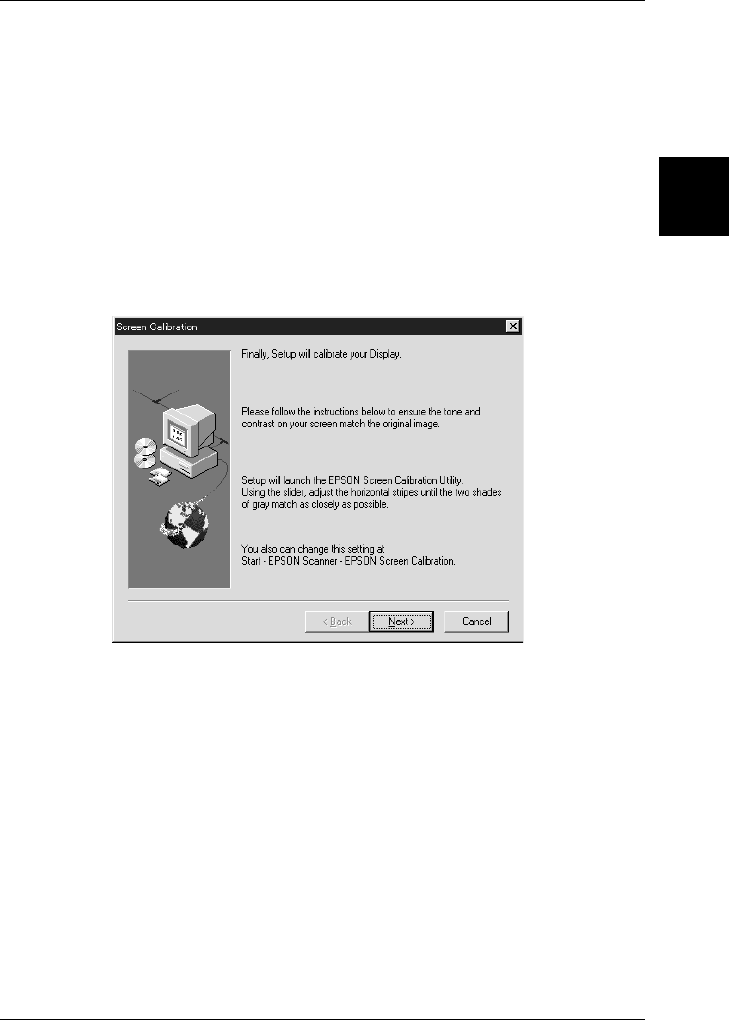
3
Installing the Software
3-25
R4C0910
Rev. C
A5 size INSTALL.FM
1/12/00 Pass 3
R
Proof Sign-off:
SEI Y.Takasaki M.Fujimori
M.Fujimori
SEI M.Kauppi
Calibrating Your Screen
You must calibrate your screen and scanner to reproduce images
identical to the originals.
Note for Windows 98 and Macintosh users:
The introductory Screen Calibration dialog box will not appear. Follow
the instructions from step 2 below to calibrate your screen.
During the EPSON scanner software installation on Windows, the
following dialog box appears.
1. Click
Next
.


















