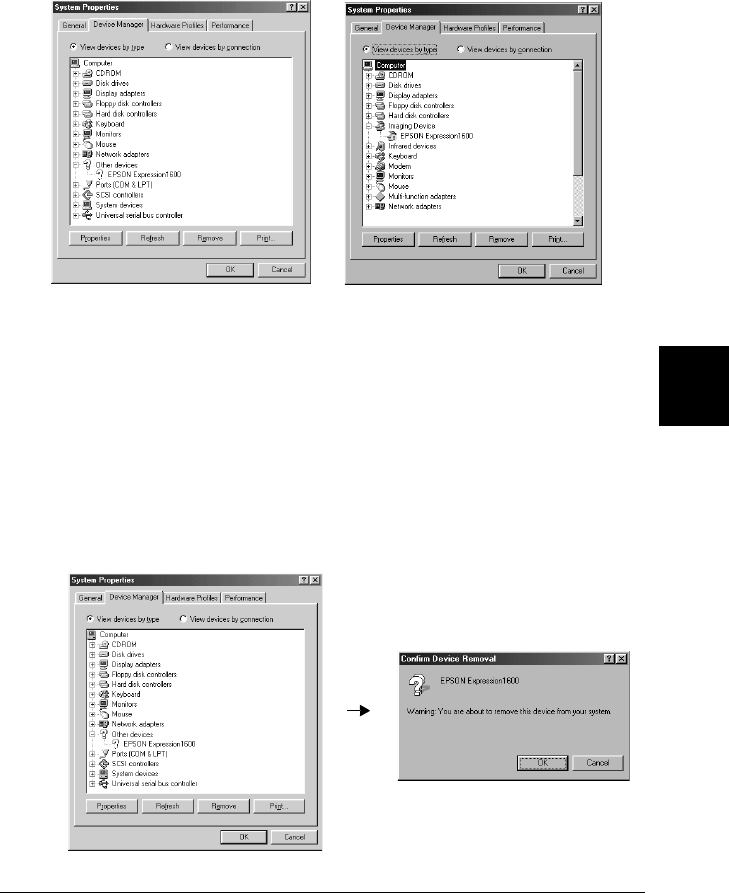
7
Maintenance and Troubleshooting
7-29
R4C0910
Rev. C
A5 size TRBLE.FM
1/12/00 Pass 3
R
Proof Sign-off:
SEI Y.Takasaki M.Fujimori
M.Fujimori
SEI M.Kauppi
If EPSON Expression 1600 appears under Other Devices with
a ? mark or under Imaging Device with an ! mark, the EPSON
TWAIN Pro file is not installed correctly. Follow the
instructions below to reinstall the driver.
If EPSON Expression 1600 appears under Other Devices
Note:
Make sure your scanner is on and connected to your computer. If your
scanner is off or not connected to your computer, you cannot reinstall
the driver properly.
1. If ? EPSON Expression 1600 appears under Other Devices,
click
? EPSON Expression 1600
. Then click
Remove
and
OK
.


















