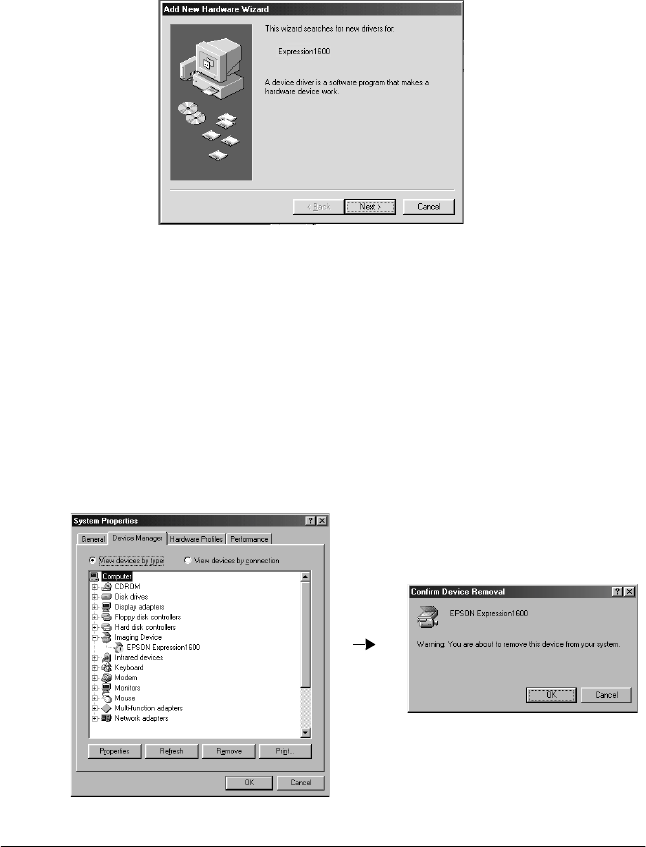
7-30
Maintenance and Troubleshooting
R4C0910
Rev. C
A5 size TRBLE.FM
1/12/00 Pass 3
L
Proof Sign-off:
SEI Y.Takasaki M.Fujimori
M.Fujimori
SEI M.Kauppi
2. Click
Close
to close the System Properties window.
3. Make sure your scanner is on and restart your computer.
4. The following dialog box appears. To install the driver again,
follow the instructions in Chapter 3.
If EPSON Expression 1600 appears under Imaging Device
Note:
Make sure your scanner is on and connected to your computer. If your
scanner is off or not connected to your computer, you cannot reinstall
the driver properly.
1. If ! EPSON Expression 1600 appears under Imaging Device,
click
! EPSON Expression 1600
. Then click
Remove
and
OK
.


















