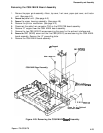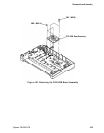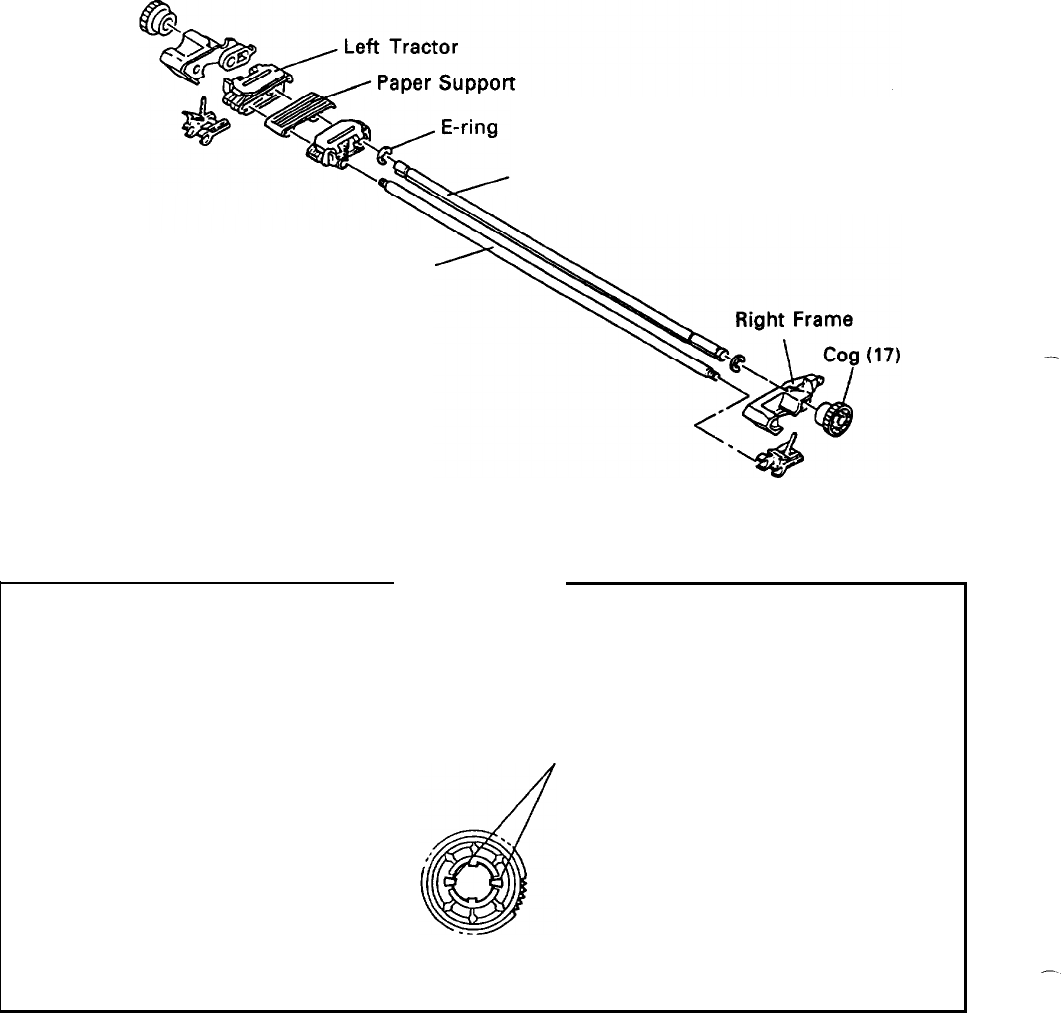
Disassembly and Assembly
Disassembling the Tractor Unit
1.
Remove the paper guide assembly, ribbon, top cover, front cover, paper eject cover, and tractor
unit. (See page 4-5.)
2. Release the two clips for cog (17)
from
the tractor shaft. Remove the cog.
3.
Remove
the right tractor frame from the tractor shaft and the tractor guide shaft.
4. Remove the E-ring from the tractor shaft.
5.
Remove
the right tractor, the paper support unit, and the left tractor from the tractor shaft and
tractor guide shaft.
Tractor Guide Shaft
Tractor Shaft
Figure 4-23. Disassembling the Tractor Unit
Assembly Note
When reassembling the tractor unit, be sure to snap the clips for cog (17) onto the tractor
shaft.
Clips
Figure 4-24. Position of the Cog
4-22
Epson FX-870/1170