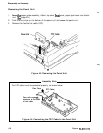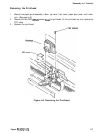Disassembly
and Assembly
Notes for Unit Removal and Installation
This section describes the procedures for disassembling and assembling the main components of
the printer. Generally, you can install a component in the printer simply by reversing the procedure
for removing the component. Therefore, this chapter does not describe assembly procedures in most
cases.
If necessary, special notes on assembling or adjusting a component are given at the end of
the description of each procedure. Be sure to follow the instructions in these notes.
WARNING
Before disassembling, assembling, or adjusting the printer, disconnect the power supply
cable
from
the AC power outlet. Failure to do so may cause physical injury. The power
switch is wired in the secondary circuitry. Therefore, the printer’s primary circuitry
remains live even after the power switch is turned off.
CAUTION
Before disassembling any part of the printer, remove the paper and the ink ribbon. Also
disconnect the interface cable.
Note:
The
flowchart below shows the order in which you need to disassemble the printer.
yq
I
Disconnect
the
printer’s
power
cord
and
interface
cable.
I
I
PAGE
4-5
PAGE
4-22
Before
Diimbly
Disassembling
the
Tractor
Unit
.
I
I
PAGE
4-19
PAGE
4-15
Removing
the
FRONT
AND
REAR
Removing
the
PE
SENSORS
CARRIAGE
GUIDE
ASSEMBLY
I
PAGE
4-20
Removing
tfk
RELEASE
SENSOR
RD
ASSEMBLY
Disassembling
the
PF
GEAR
TRAIN
4-4
Figure 4-1. Flowchart for Disassembling the Printer
Epson
FX-870/1170