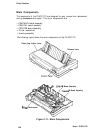Printer Features
sheet feeder (CSF), the first sheet is used for scaling the sheet length. Then, the
maximum number of printable lines is printed in the bottom line of the sheet and
saved in non-volatile memory as the default page length. Page lengths are saved
individually when a dual-bin CSF is in use.
The self test prints out the following:
l
Maximum printable lines (only on cut sheets
t%om
the CSF)
l
Firmware version
l
Current default settings
l
Short help messages for control panel operation
l
A pattern of characters, as shown below.
Figure
l-8.
Self-Test
Printout
Hexadecimal Dump
Press the PAUSE button while turning on the printer to put it in hexadecimal dump
mode. In this mode, the printer prints out the hexadecimal format for received data,
along with the corresponding ASCII characters. This function is useful to check
received data from the host.
If a received code is not a printable ASCII character, the
printer prints a period (.) in the ASCII column.
See Tables 3-10 and 3- 11 for a hex listing of the commands acceptable to this printer.
Figure
1-9.
Hexadecimal Dump Printout
Epson
FX-870/1170
1-23