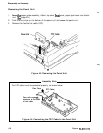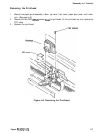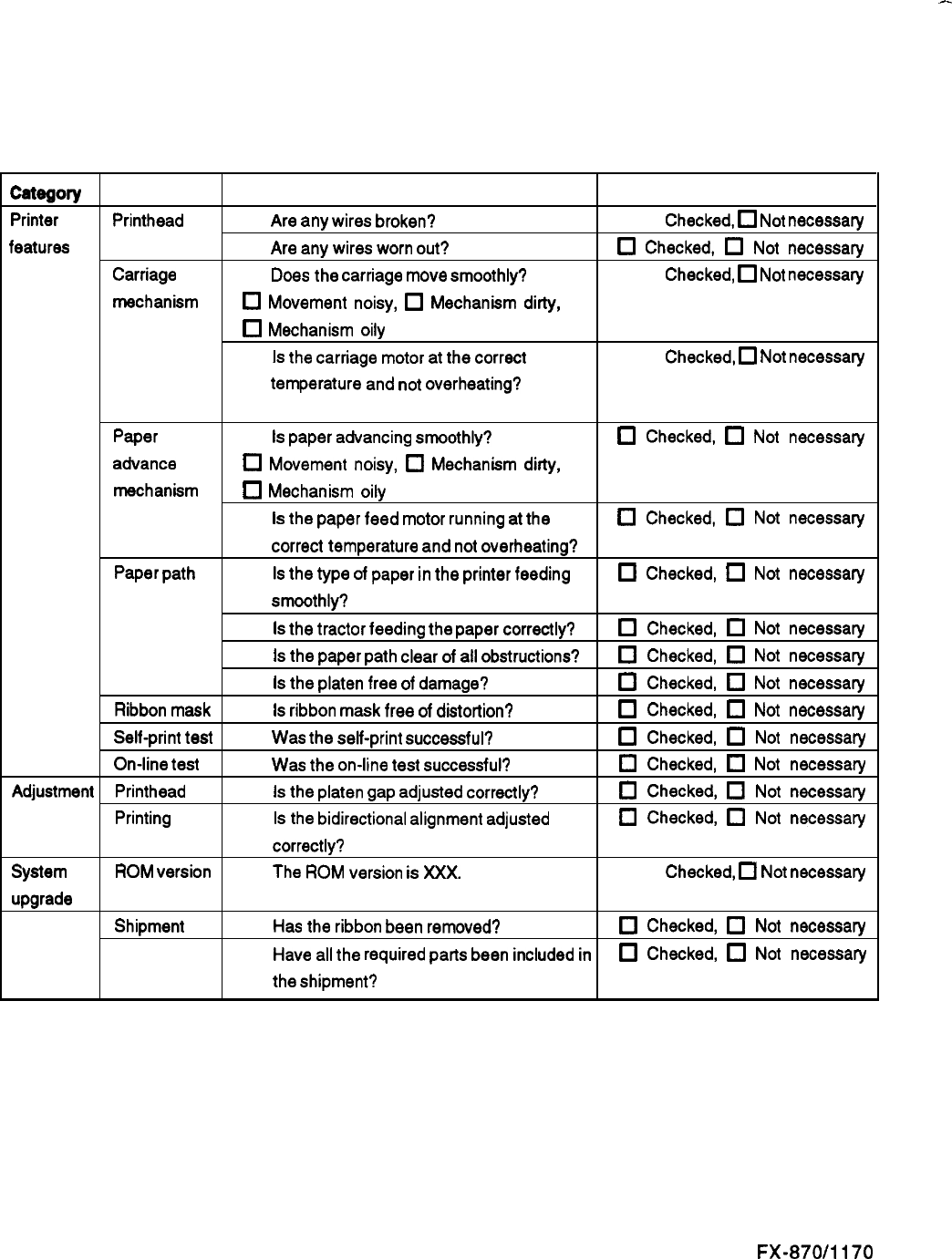
Disassembly and Assembly
Service Checks After Repair
Before you send the printer back to the customer,
fill in the checklist in Table 4-3
to
note
the current
state of the components. This checklist facilitates servicing and shipping.
Table 4-3. Inspection Checklist for Repaired Printer
--
QmwY
Printer
features
Component
Printhead
Carriage
mechanism
items to Check
Are
any
wires
broken?
Are
any
wires
worn
out?
Does
the
carriage
move
smoothly?
0
Movement
noisy,
0
Mechanism
dirty,
0
Mechanism
oily
Is
the
carriage
motor
at
the
correct
temperature
and
not
overheating?
Is Check Requlred?
q
Checked,
0
Not
necessary
0
Checked,
0
Not
necessary
q
Checked,
0
Not
necessary
q
Checked,
0
Not
necessary
Paper
Is
paper
advancing
smoothly?
0
Checked,
0
Not
necessary
advance
0
Movement
noisy,
0
Mechanism
dirty,
mechanism
0
Mechanism
oily
Is
the
paper
feed
motor
running
at
the
0
Checked,
0
Not
necessary
correct
temperature
and
not
overheating?
Paper
path
Is
the
type
of
paper
in
the
printer
feeding
0
Checked,
0
Not
necessary
smoothly?
Is
the
tractor
feeding
the
paper
correctly?
0
Checked,
0
Not
necessary
Is
the
paper
path
clear
of
all
obstructions?
0
Checked,
0
Not
necessary
Is
the
platen
free
of
damage?
0
Checked,
0
Not
necessary
Ribbon
mask
Is
ribbon
mask
free
of
distortion?
0
Checked,
0
Not
necessary
Self-print
test
Was
the
self-print
successful?
0
Checked,
0
Not
necessary
On-line
test
Was
the
on-line
test
successful?
0
Checked,
0
Not
necessary
Adjustment
Printhead
Is
the
platen
gap
adjusted
correctly?
0
Checked,
0
Not
necessary
Printing
Is
the
bidirectional
alignment
adjusted
0
Checked,
0
Not
necessary
correctly?
System
ROM
version
The
ROM
version
is
XXX.
q
Checked,
0
Not
necessary
upgrade
Shipment
Has
the
ribbon
been
removed?
0
Checked,
0
Not
necessary
Have
all
the
required
parts
been
included
in
0
Checked,
0
Not
necessary
the
shipment?
4-2
Epson
FX-870/1170