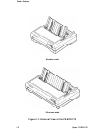Printer Features
Precautions for Handling Paper
Friction feed
l
Set the release lever to the FRICTION position.
l
Load the paper from the front or top entrance.
l
Do not use continuous paper.
l
Do not perform any reverse paper feeds within the top 0.34” (8.5 mm) area and
bottom 0.88” (22 mm) area.
l
Do not perform reverse feeds greater than
l/6”
after the paper end has been
detected.
l
Use the paper-tension unit.
l
Insert multi-part cut-sheet forms only from the front.
Push tractor feed
l
Set the release lever to the REAR PUSH/FRONT PUSH position.
l
Load the paper from the rear or front entrance.
l
Release the friction feed mechanism.
l
Multi-part paper must be carbonless.
l
Use the paper-tension unit.
l
Do not perform reverse feeds greater than
l/6”.
l
Do not perform reverse feeding after the paper end has been detected, because
accuracy of paper feed cannot be assured.
Pull tractor feed
l
Set the release lever to the PULL position.
l
Load the paper from the front, rear, or bottom entrance.
(The front or bottom entrance is recommended for thick paper or labels.)
l
Release the friction feed mechanism.
l
Remove the paper-tension unit and attach the pull tractor unit.
l
Insert paper from either front or bottom.
l
Multi-part paper must be carbonless.
l
Do not perform reverse feeds.
Push-pull tractor feed
l
Set the release lever to the REAR PUSH/FRONT PUSH position.
l
Load the paper from the front or rear entrance.
. Release the friction feed mechanism.
l
Remove the paper-tension unit and attach the pull tractor unit.
l
Remove any slack in the paper between the platen and the pu11 tractor.
l
Precisely adjust the horizontal position of the pull tractor and push tractor.
l
Multi-part paper must be carbonless.
l
Do not perform reverse feeds greater than l/6”.
l
Do not perform reverse feeds after the paper end has been detected.
Epson FX-870/1170
1-5