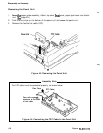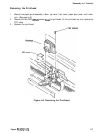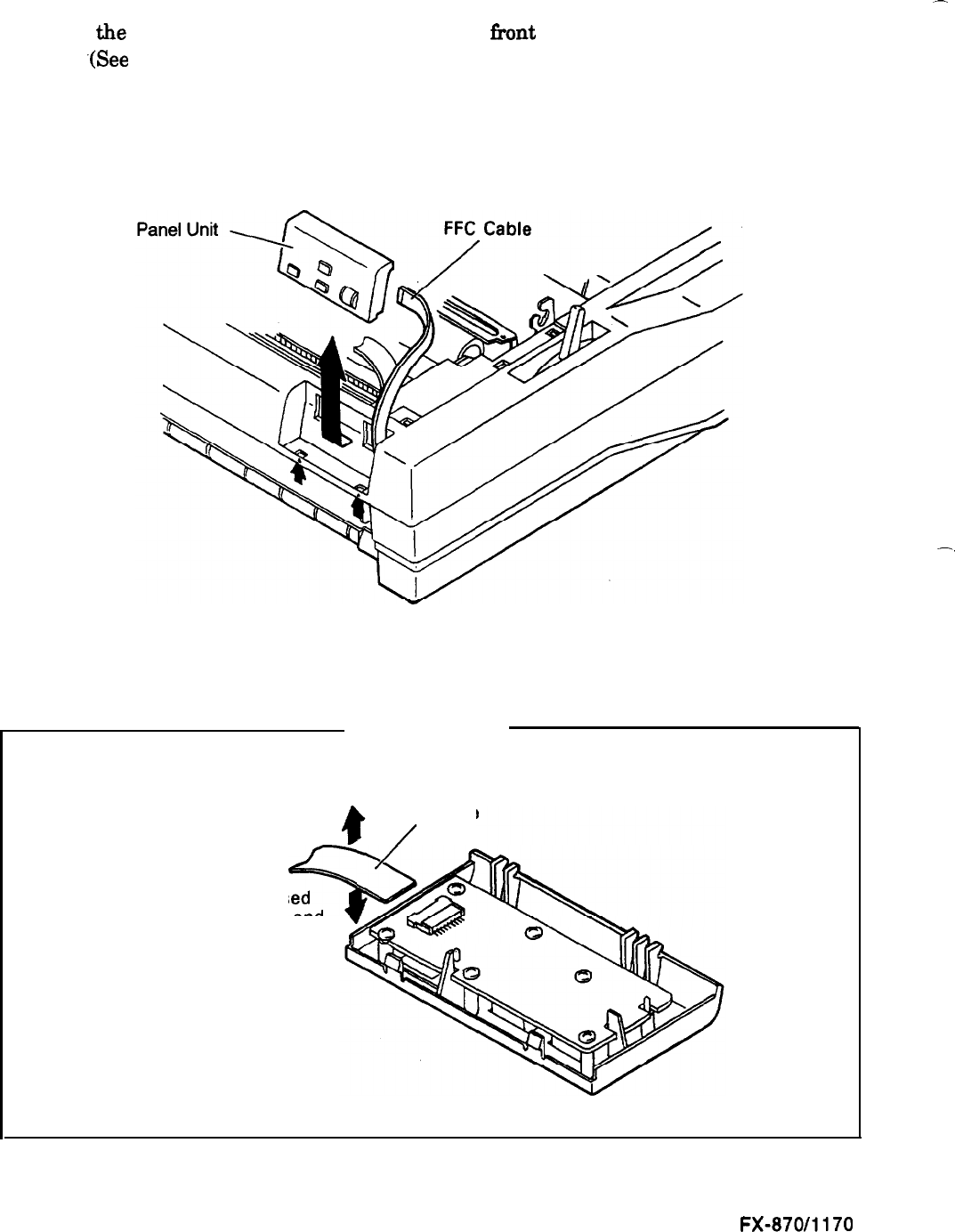
Disassembly and Assembly
Removing the Panel Unit
-
1.
Remove
the paper guide assembly, ribbon, top cover, f?ont cover, paper eject cover and tractor
unit. fSee page 4-5.)
2.’
Push the two clips on the bottom of the panel unit and
remove
the panel unit.
3.
Remove the flexible flat cable (FFC).
Figure 4-3. Removing the Panel Unit
Assembly Note
The FFC cable must be connected properly, as shown below.
Plain Face
FFC Cable
1
/
5
Face with exposed
terminals at the end
of the cable.
Figure 4-4. Connecting the FFC Cable to the Panel Unit
-,
4-6
Epson
FX-870/1170