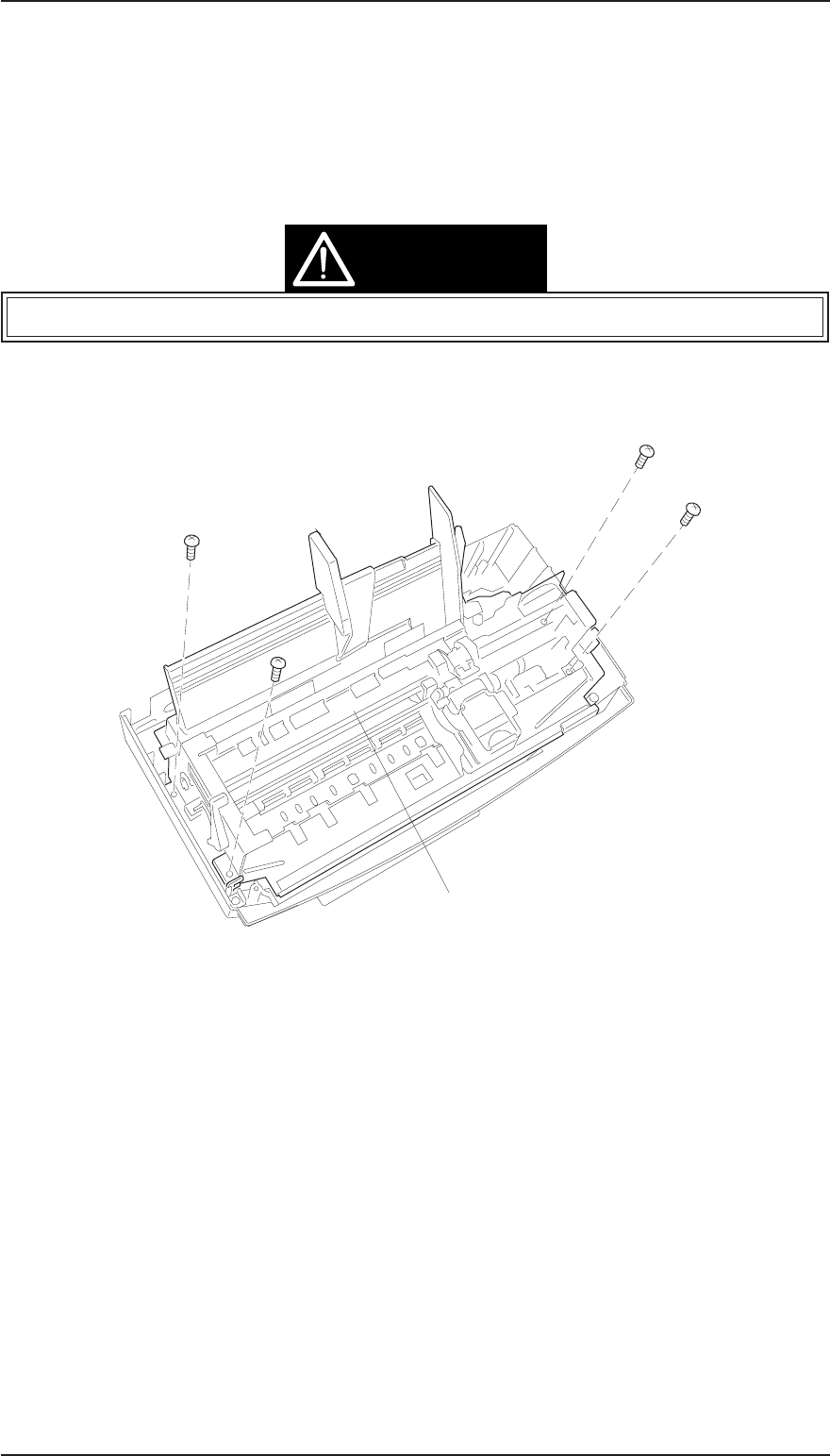
3.2.5 M-4C11 Printer Mechanism Removal
1. Remove the upper case (see Section 3.2.1).
2. Remove the C199 MAIN Board (see Section 3.2.2).
3. Remove the C160 I/F Board (see Section 3.2.3).
4. Remove the C160 power supply board (see Section 3.2.4).
5.
Remove 4 CBB (M4x11) screws securing the printer mechanism to the lower case.
When you replace the printer mechanism, perform the required adjustments. (See Chapter 4.)
CBB(M3x11)
CBB(M3x11)
CBB(M3x11)
CBB(M3x11)
M-4C11 Printer Mechanism
Figure 3-7. Printer Mechanism Removal
CAUTION
Disassembly and Assembly EPSON Stylus Color 200 / EPSON Stylus 200
3-6 Rev. A


















