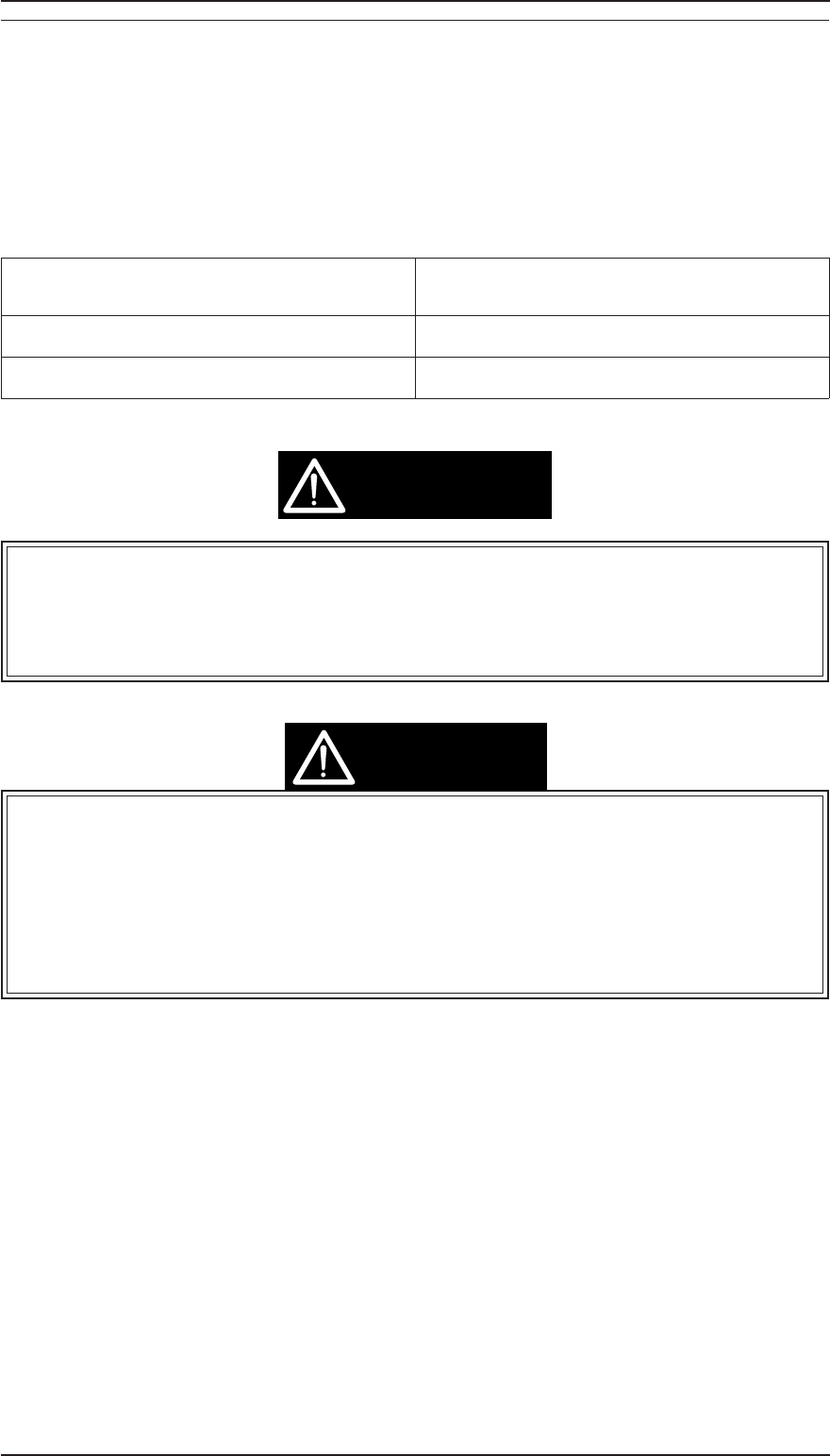
5.5 Dot missing Trouble shooting Guide
This section describes how to recover the clogged nozzle when you receive the dot-missing printer.
Since the print head of this printer is the new system, it is very difficut to eliminate the invaded air bubble
from the print head unit or the ink cartridge so that, never use again if you remove once a ink cartridge from
the main unit.
Also, we prepair the special ink cartridge exclusive for your service side. Please refer to the following table
for low price ink cartridge.
Table 5-6. Ink Cartridge exclusive for the service side
Ink Cartridge Code
Black ink cartridge 1023206
Color Ink cartridge 1029341
❐Do not re-use a removed ink cartridge when you return the printer to your user.
❐Since the ink end sensor is counted by the firmware counter, there is a possibility that “Ink low”
or “Ink out” error indications might appear. Therefore, make sure to reset the EEPROM
(firmware counter) after the ink cartridge is replaced. Also, the waste ink drain pad should be
replaced according to its conditions.
❐Only when the printhead is installed for the first time, indiviual dummy CL sequences for black
and color head need to be done initial charge. However, once initial charge is done, it can not be
done unless the inital charge flag in the EE-PROM is reset. Therefore, either perform this initial
charge by using adjustment program or reset the EEPROM by the panel operation. It is
encouraged to use the adjustment program sicne the panel reset requires additional adjustmens.
❐There are two reset methods to clear the EEPROM. Select a proper method according to the
following conditions.
*Maintenance error status: Reset by the panel
*Normal status (No-error status): Reset by the adjustment program
WARNING
CAUTION
Epson Stylus Color 200 /Epson Stylus 200 Troubleshooting
Rev. A 5-7


















