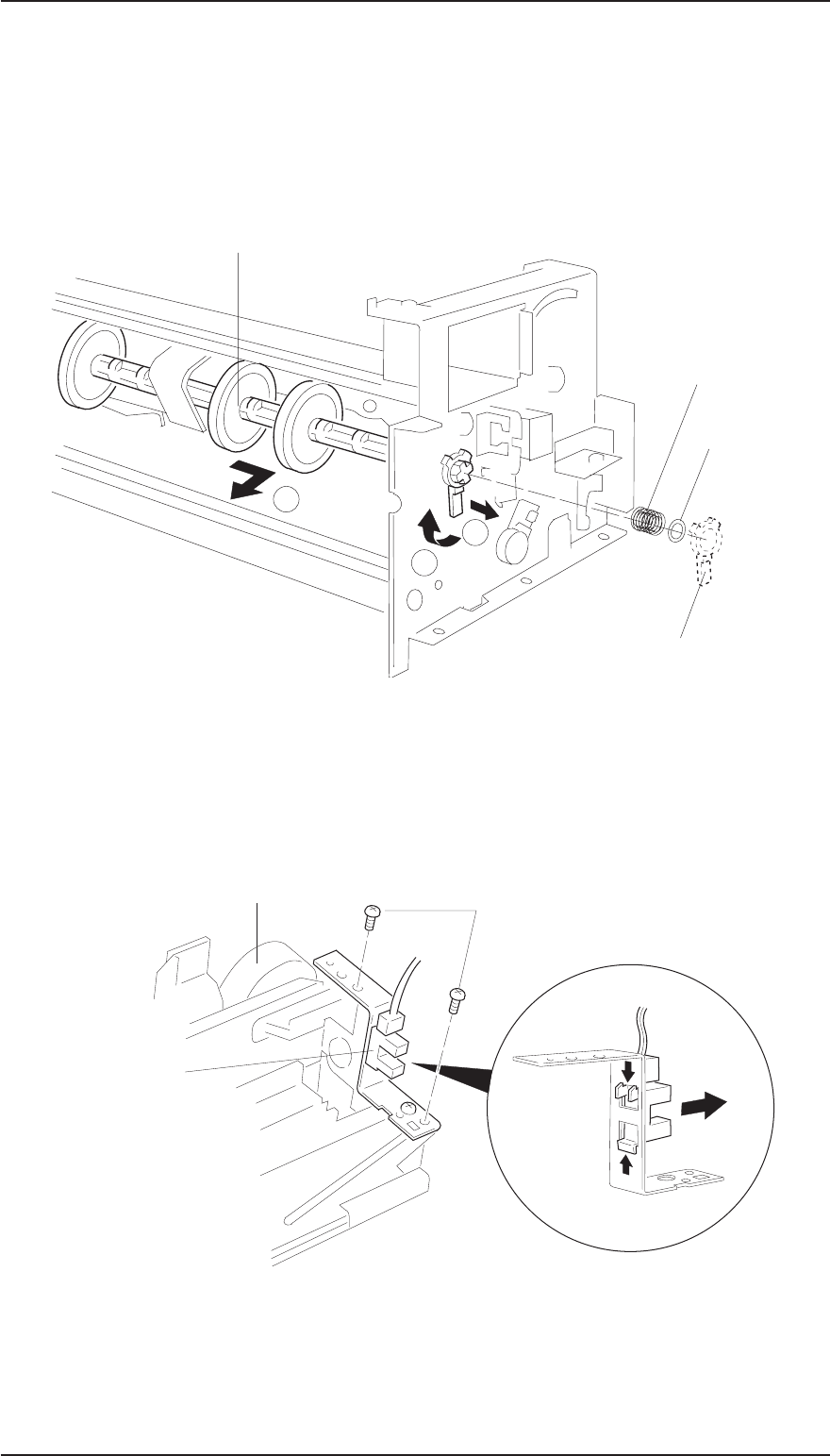
3.2.6.4 Pickup Roller Unit Removal
1. Remove the printer mechanism (see Section 3.2.5).
2. Remove the ASF unit (see Section 3.2.6.2).
3. Remove the PE sensor (see Section 3.2.6.3).
4. By rotating it, remove 1 shaft holder securing the roller shaft to the frame.
5. Remove the pickup roller unit, referring to the following illustration.
3.2.6.5 Carriage Home Position Sensor Removal
1. Remove the printer mechanism (see Section 3.2.5).
2. Disconnect the CN8 on the C199 MAIN Board.
3.
Remove the 2 CPS (M3x6) screws securing the metal stay to the printer mechanism.
0
1
2
Pick Up Roller Unit
Shaft Holder
Washer
Tension
Spring
Figure 3-13. Pick Up Roller Unit Removal
CPS(M3x6)
Carriage Home
Position Sensor
Carriage Motor
Figure 3-14. Carriage Home Position Sensor Removal
Disassembly and Assembly EPSON Stylus Color 200 / EPSON Stylus 200
3-10 Rev. A


















