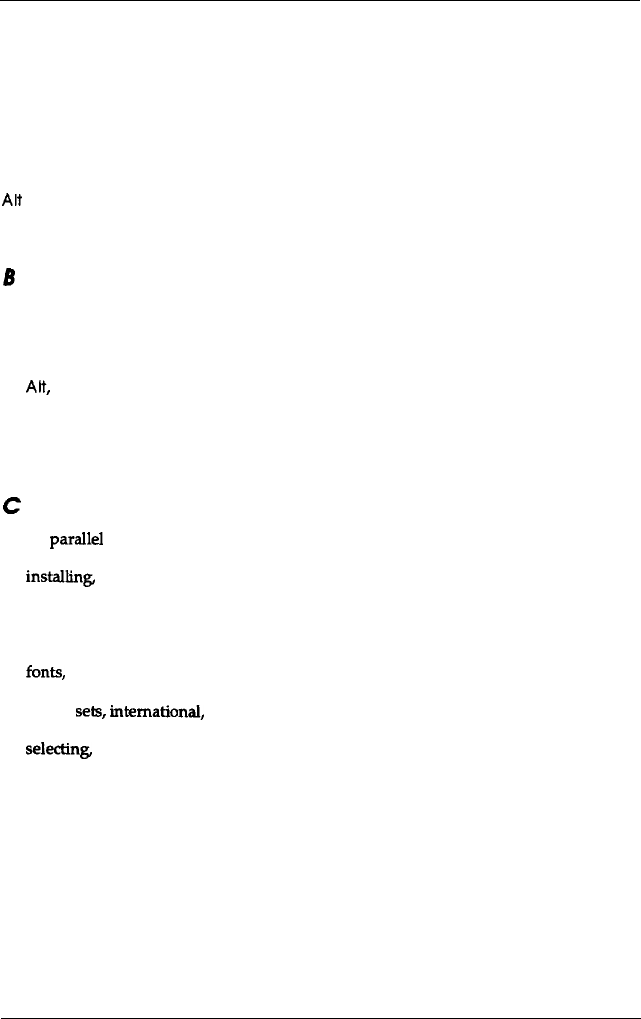
Index
Command descriptions are not indexed here. For information on a specific command, see
the Appendix.
A
Access panel, 3-13
Alt
button,
2-8
Auto print direction,
2-12
B
Bidirectional printing, See Auto print
direction
Buffer, A-2
Buttons,
2-8
Ait,
2-8
Font,
2-8
Load/Eject,
2-8
Pause,
2-8
C
Cable,
parallel
interface,
1-16
Cartridge, ink
installing,
1-8
life, A-5
replacing, 3-2
specifications, A-5
Character, changing
fonts,
2-9
A-3
tables, 2-16 A-3, A-23
Character
sets,
international,
A-23-30
samples, A-23-30
selecting,
A-20, A-23
Cleaning the printer,
3-4
Cleaning the print head,
3-3
Computer, connecting to,
1-16
Condensed mode, 2-10
Configuration, See Software
Connecting the printer, 1-16
Control codes, A-13-22
Control panel, 2-6
Courier, font,
2-9
Cover
paper feeder,
1-13
printer,
1-10
D
Data dump, See Hex dump
Data light, 2-7, 2-15
Default
setting mode, 2-11
settings, A-l 1
Driver, printer,
l-18
E
Economy
light
2-7
Economy printing, 2-7
Eject button,
2-8
Envelopes
loading,
2-2,
2-4
specifications, A-4
Environment
for printer, l-6-7
specifications, A-7
EPSON Courier,
2-9,
A-3
EPSON Prestige,
2-9,
A-3
EPSON Roman,
2-9,
A-3
EPSON Roman
T,
2-9,
A-3
EPSON
Sans
Serif,
2-9,
A-3
EPSON
Sans
Serif H,
2-9,
A-3
ESC/P Intro-2
ESC/P
2,
Intro-2, 2-10
Index
IN-1


















