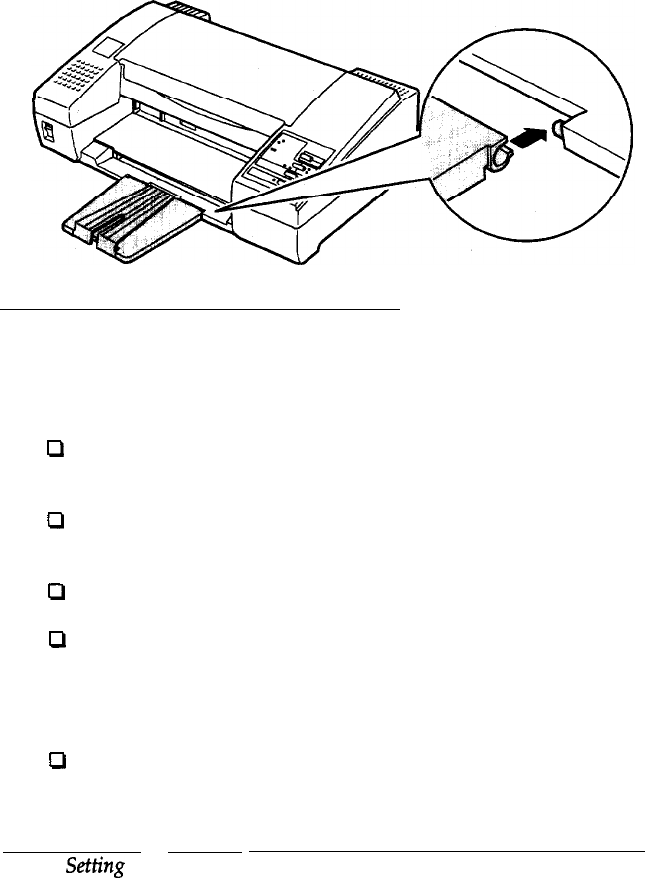
Attaching
the
paper
support
You should install the paper support before you begin using
the printer. To install it, push the paper support notches onto
the mounting posts on the printer case.
Choosing a Place for the Printer
When selecting a location for your printer, follow these
guidelines:
a
a
a
a
a
Place the printer on a flat, horizontal, stable surface. If the
printer is tilted or at an angle, it cannot operate properly.
Place the printer close enough to the computer for the
interface cable to reach it easily.
Leave adequate room for easy operation and maintenance.
Avoid using or storing the printer in places subject to rapid
changes in temperature and humidity. Also keep it away
from direct sunlight, strong light sources, or heat
generating devices.
Avoid places subject to shocks and vibrations.
1-6
Setting
Up Your Printer


















