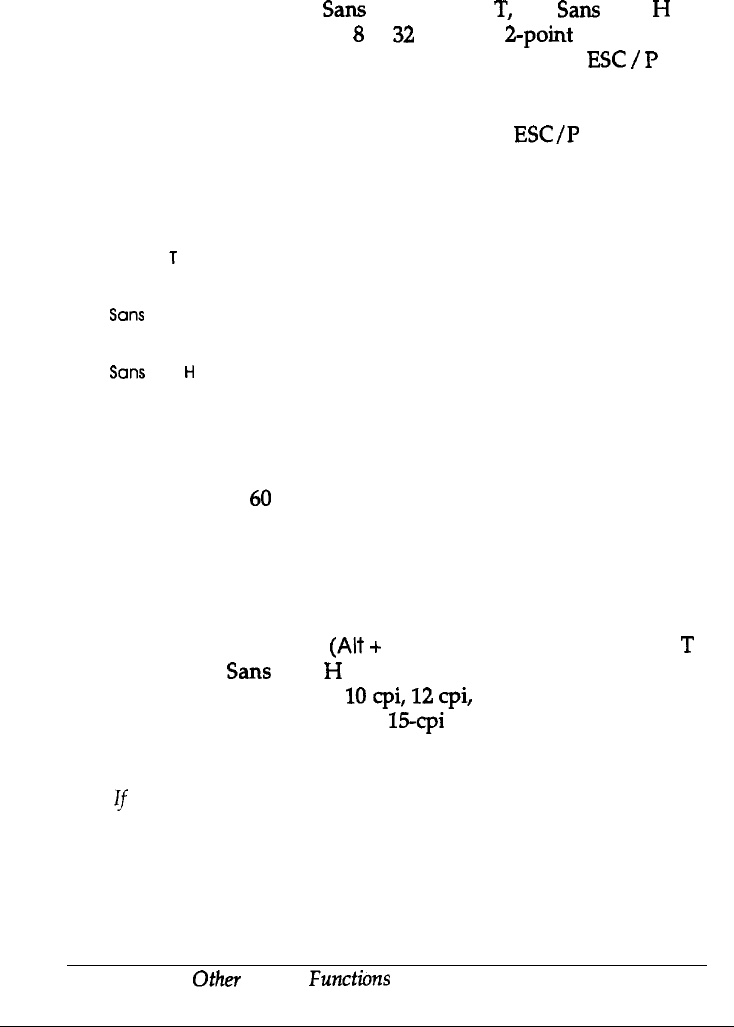
Scalable
fonts
The size of the Roman,
Sans
Serif, Roman
T,
and
Sans
Serif
H
fonts can be selected from
8
to
32
points in 2-point increments
by using your application program or by sending an ESC
/
P 2
command. See the documentation that came with your
application program for information on selecting the size of
scalable fonts. See the Appendix for a list of
ESC/P 2
commands.
Roman
Epson
Epson
Epson Epson
Roman
T
Epson
Epson
Epson Epson
Sans
Serif
Epson
Epson
Epson Epson
Sans
Serif
H
Epson
Epson Epson Epson
Condensed printing
Condensed printing reduces the size of characters to
approximately
60
percent of their normal width, allowing more
characters to fit on a line. This is useful for spreadsheets and
other applications where you need to print the maximum
amount of information on a page.
You can condense the current font by pressing the
Economy/Condensed
(AR
+
Font) button. (EPSON Roman
T
and EPSON Sans Serif H cannot be condensed.) You can
condense printing that is
10
cpi,
12
cpi,
and proportionally
spaced. You cannot condense
15-cpi
printing.
Note:
If
your application software controls fonts and can select the
condensed mode, you should select fonts and condensed mode through
the software rather than with the control panel. Program or command
settings override panel switch settings.
2-10
Using Other
Printer
Fun&us


















