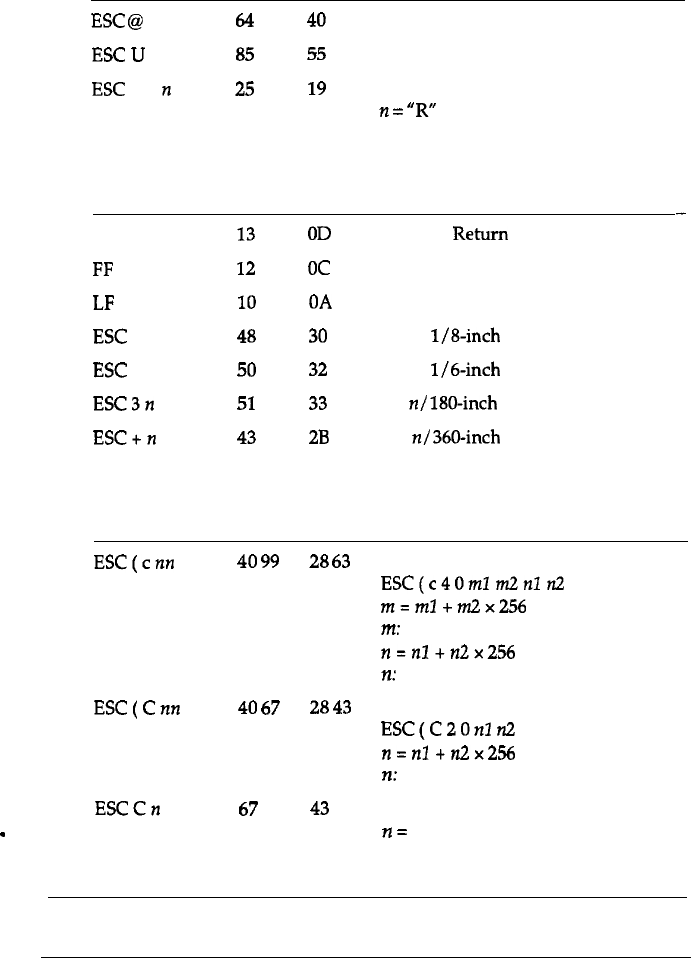
Commands
arranged
by
topic
General operation
ASCII
ESC
@
ESC
U
l/O
ESC
EM
n
Dec.
Hex.
Description
64
40
Initialize Printer
85
55
Turn Unidirectional Mode On/ Off
2.5
19
Control Paper Loading/Ejecting
n
=
“R”
Ejects the sheet
Paper feeding
ASCII
CR
FF
LF
ESC
0
ESC
2
ESC3n
ESC+n
Dec.
Hex.
Description
13
OD
Carriage Return
12
oc
Form Feed
10
OA
Line Feed
48
30
Select
l/&inch
Line Spacing
50
32
Select
l/6-inch
Line Spacing
51
33
Set
n/180-inch
Line Spacing
43
2B
Set
n/360-inch
Line Spacing
Page
format
ASCII
Dec.
Hex. Description
ESC(cnn
40
99
28
63
ESC(Cnn
40
67
28
43
ESCCn
67
43
Set Page Length in Lines
.
n
=
Number of lines
Set Page Format
ESC(c4Omlm2nln2
m=ml
+m2x256
m:
Top margin in defined units
n=nl+n2x256
n:
Bottom margin in defined units
Set Page Length in Defined Unit
ESC(C20nZ
n2
n=nl+n2x256
n:
Number of defined units
Appendix A-13


















