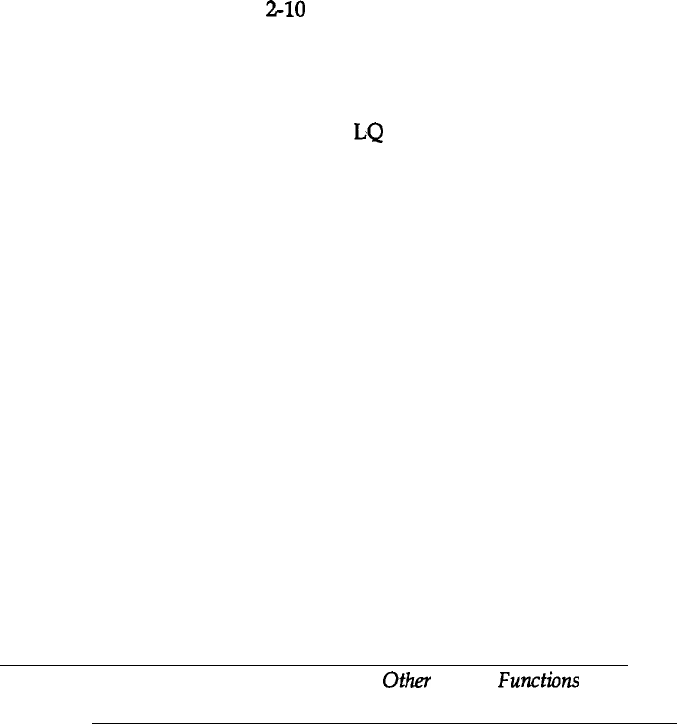
Indicator
lights
Pause
On when printing is paused.
Font
Indicate the current font setting. These two lights go on and off
when you press the
Font button. The font menu on the control
panel helps you determine which font is selected. For
instructions on selecting fonts, see page
2-9.
Condensed
On when the condensed printing mode is selected. When this
mode is selected, the printer prints a condensed version of
selected fonts. See page
210
for more information.
Economy
On when the economy printing mode is selected. In economy
mode the printer uses fewer dots per character. The print speed
is the same in both economy and
LQ mode, but the economy
mode uses less ink This mode is ideal for rough drafts.
Paper Out/Ink Out
On when the printer runs out of paper.
Flashing indicates that the ink in the ink cartridge is low or the
cartridge is empty. When only this light is flashing, the ink is
low. When this light and the
Data light are flashing at the
same time, the cartridge is empty.
Data
On when data remains in the printer’s memory.
Using
Other
Printer
Functions
2-7


















