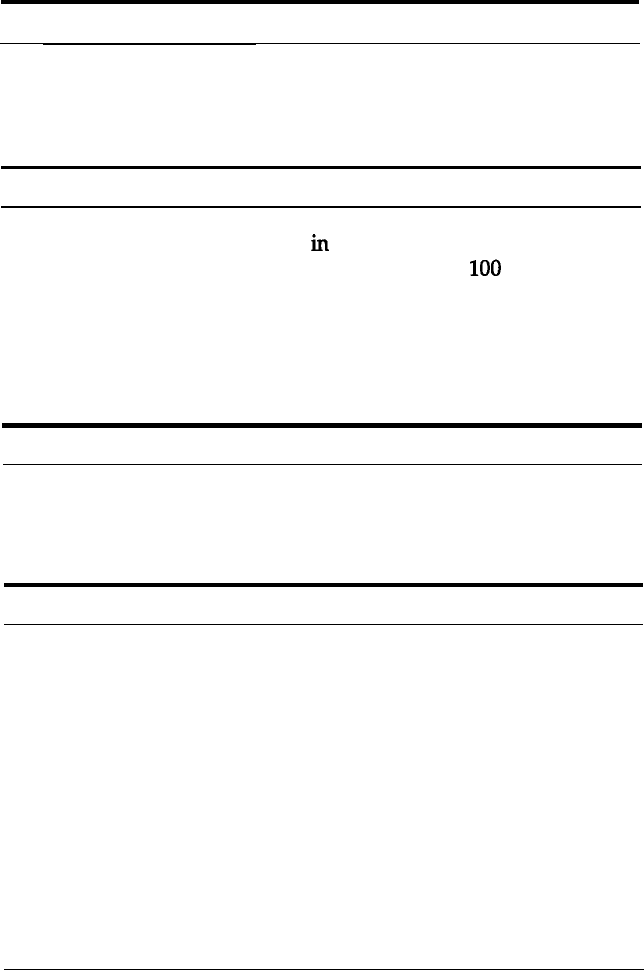
Paper
handling
The printer
does not
print; the Paper Out
and
Pause
lights are
on.
No paper is loaded in the printer. Load paper in the paper
feeder or from the manual feed slot; then press the
Pause
button to set the Pa use light off.
Single sheets do not feed properly from the paper feeder.
Too many sheets are loaded
in
the paper feeder. Remove the
paper from the paper feeder and reload up to
100
sheets.
The paper is too thick or too thin to be fed. Make sure that the
paper you are using meets the specifications. Some paper types
require manual feeding. See “Technical Specifications” in the
Appendix.
The printer loads more than one sheet at a time.
The paper is too thin. Make sure that the paper you are using
meets the specifications. Some paper types require manual
feeding. See “Technical Specifications” in the Appendix.
The ejected paper is wrinkled.
The paper is too thin or is damp. Make sure that the paper you
are using meets the specifications. See “Technical
Specifications” in the Appendix. Do not store your paper in a
damp or humid environment.
3-12
Maintenance and Troubleshooting


















