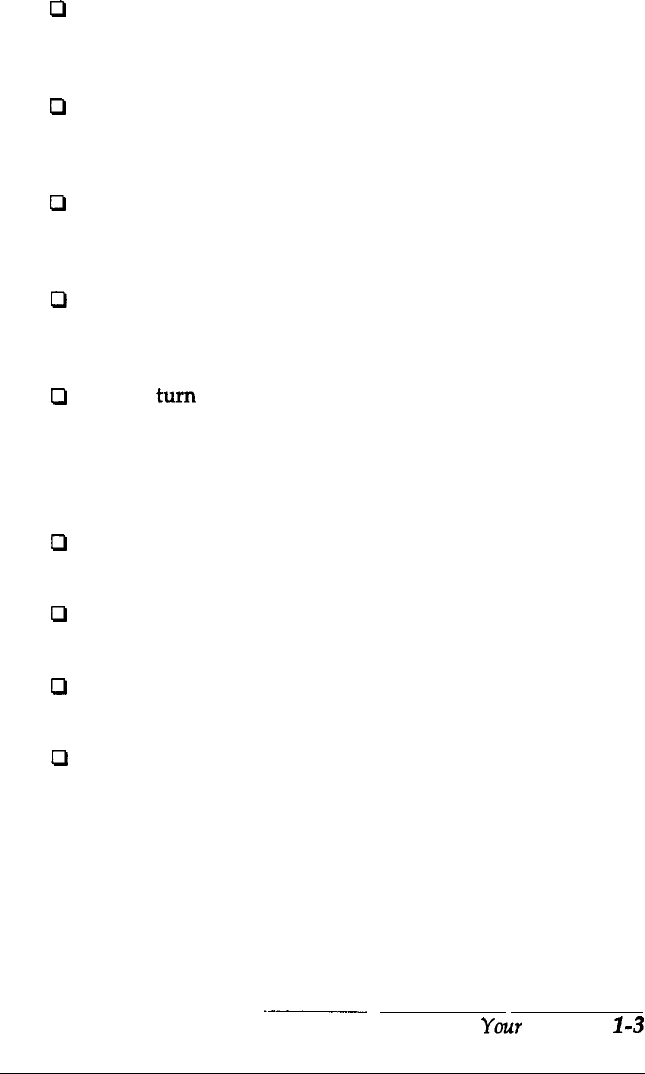
0
Once you install the ink cartridge, do not open the clamp or
remove the ink cartridge except to replace it with a new
one. The cartridge may become unusable otherwise.
0
Install the ink cartridge immediately after you remove it
from its package. Leaving the cartridge unpacked for a
long time before use may result in poor print quality.
o
Do not use an ink cartridge beyond its rated life
expectancy. Ink cartridges are good up to the date printed
on the cartridge carton.
0
When moving the ink cartridge from a cold place to a
warm one, let it sit for about one hour until the ink warms
to the new temperature.
0
Do not turn off the printer while printing or before the
print head is capped. (The print head is capped when it is
in the far right position.) The print head caps automatically
if the printer receives no data for several seconds. You can
also cap the print head by pressing the
Pause button.
0
Do not put your hand inside the printer or touch the
cartridge during printing.
0
Before transporting the printer, make sure the print head is
capped, and do not remove the ink cartridge.
Q
Perform the cleaning cycle only if print quality has
declined.
0
Don’t move the print head by hand.
.-___---
Setting Up Your Printer
1-3


















