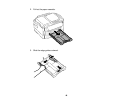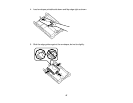4. Insert the paper or envelope into the slot until the printer feeds it automatically.
Always follow these paper loading guidelines:
• Load only one sheet or one envelope at a time.
• Load paper short edge first, no matter which way your document faces.
• Load the printable side faceup.
• Load letterhead or pre-printed paper top edge first.
• Check the paper package for any additional loading instructions.
Note: You can load a sheet of binder paper with holes in the rear feed slot, but only for one-sided
printing from your computer.
Parent topic: Loading Paper
Related references
Paper Loading Capacity
Related tasks
Loading Paper for Documents in the Cassette
Loading Envelopes in the Cassette
52