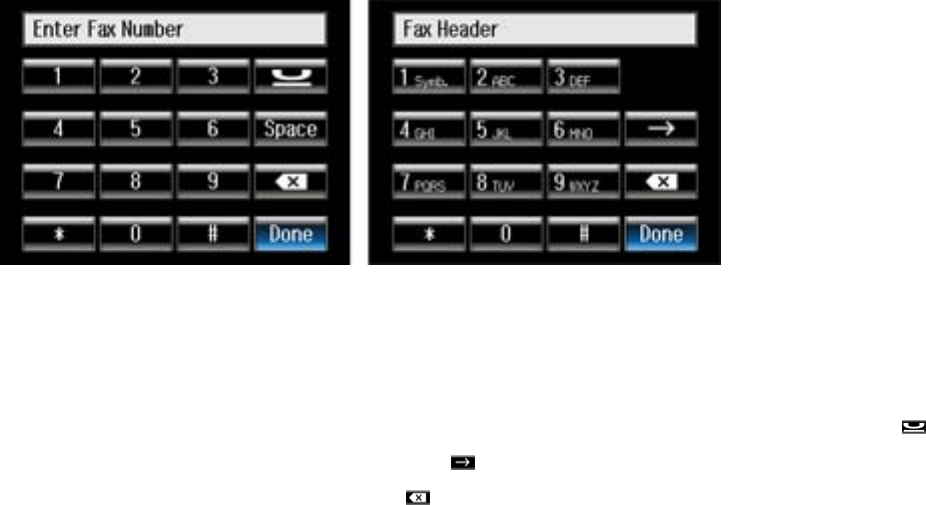
10. Use the numeric keypad to enter your fax number, up to 20 characters. For international numbers
that require use of a + symbol, press the # key.
Note: When entering a phone number, the * key does not work.
11. Select Done.
You return to the Header screen.
Parent topic: Setting Up Fax Features Using the Product Control Panel
Related tasks
Entering Numbers and Characters for Faxing
Entering Numbers and Characters for Faxing
Follow these guidelines to enter numbers and characters for faxing and setting up your fax settings.
• To enter text or characters, press the keys on the numeric keypad until the desired character or
number appears.
• To enter symbols, press the 1 Symb. key until the desired symbol appears.
• To enter a pause symbol (–) in phone numbers requiring a brief pause during dialing, press .
• To move the cursor to the next space, press .
• To delete the previous character, press .
Parent topic: Setting Up Fax Features Using the Product Control Panel
161


















