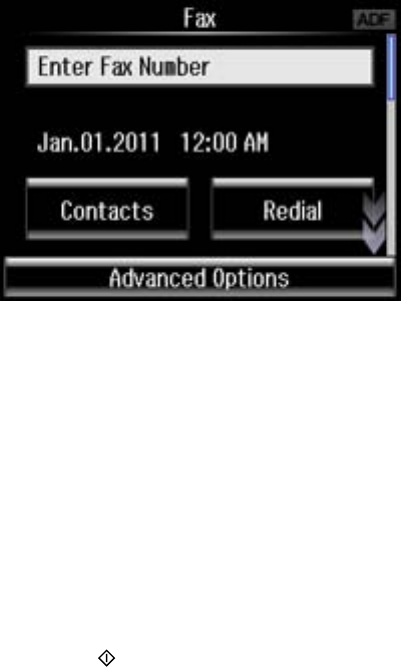
3. Select Fax.
4. Dial the fax number from the connected telephone.
5. Select Send on the LCD display.
Note: Your product now communicates with the recipient's fax machine. Do not hang up the
telephone.
6. If you need to change any fax settings, scroll down and select your settings.
Note: If your recipient's fax machine does not print in color, your fax is automatically sent in black-
and-white.
7. Press the start button. If prompted, select where you placed your document (ADF or scanner
glass).
Note: To cancel faxing, select Cancel.
Your product scans your original and prompts you to place additional pages, if necessary.
8. Hang up the telephone.
After scanning your originals, your product sends the fax.
Parent topic: Sending Faxes from the Product Control Panel
188


















