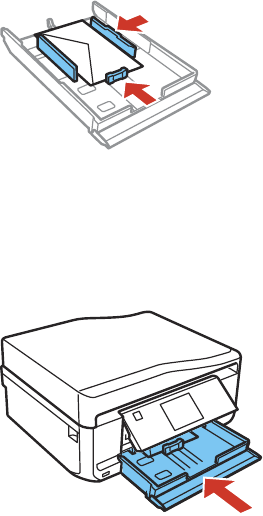
6. Slide the edge guides against the envelopes, but not too tightly.
Note: Make sure the envelopes are under the tabs on the edge guides.
7. Keep the cassette flat as you insert it.
Note: The output tray will open automatically when you print.
Always follow these envelope loading guidelines:
• If you have trouble loading a stack of envelopes, press each envelope flat before loading it or load one
envelope at a time.
• Do not load envelopes that are curled, folded, or too thin.
Parent topic: Loading Paper
Related references
Paper Loading Capacity
Related tasks
Loading Paper in Cassette 1 (Upper Cassette)
Loading Paper in Cassette 2 (Lower Cassette)
48


















