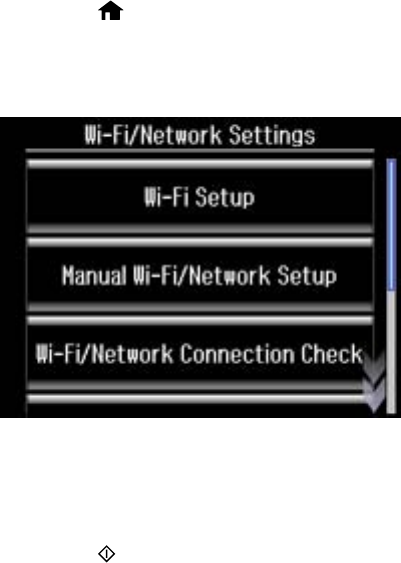
Note: With Mac OS X 10.6, 10.7, or 10.8, in addition to scanning with Image Capture, you can download
and install EPSON Scan scanning software. EPSON Scan provides additional image adjustment and
photo correction features for enhancing scanned images, and provides an interface for TWAIN-
compliant OCR scanning software, such as ABBYY FineReader. To download EPSON Scan, visit
Epson's driver download site (U.S. downloads or Canadian downloads).
Parent topic: Solving Network Problems
Related topics
Scanning
Printing a Network Status Sheet
You can print a network status sheet to help you determine the causes of any problems you may have
using your product on a network.
1. Press the home button, if necessary.
2. Press the left or right arrow button and then select Setup.
3. Scroll down and select Wi-Fi/Network Settings.
4. Select Wi-Fi/Network Status.
5. Select Print the status sheet.
6. Press the start button to print the network status sheet.
(Select Cancel if you want to cancel the operation.)
293


















