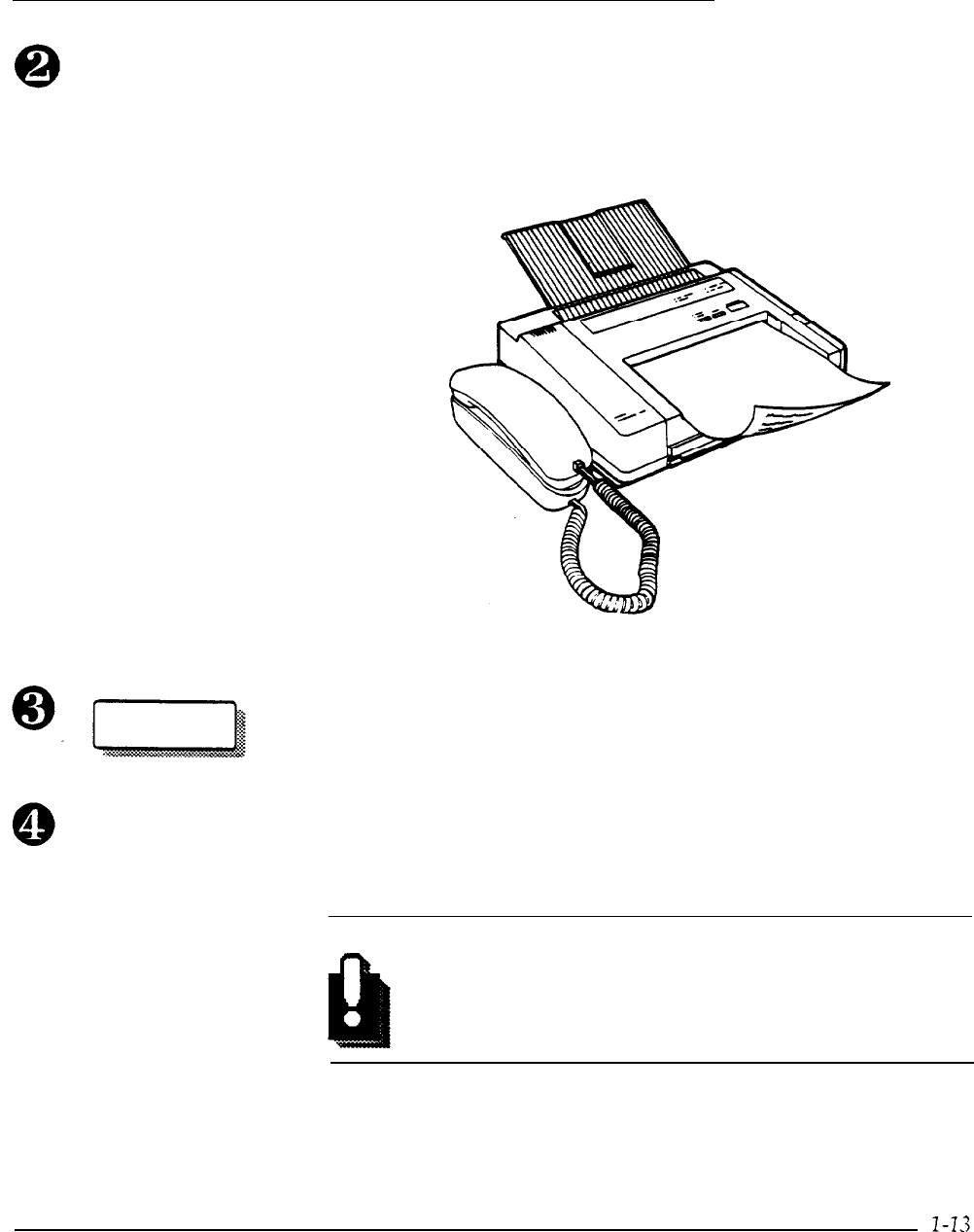
Setting Up the PriorityFax
Insert the document into the feeder as shown in the illustration
below. If the document is less than 8.5 inches wide, adjust the
document guide on the right to match the width of the paper. The
paper is drawn slightly into the fax machine.
START/COPY
Press START. The fax machine draws the original document
through the machine, and the copy begins to emerge from the slot
at the front of the unit.
Once copying is complete, the automatic cutter cuts off the page
and the unit beeps. Now the copy can be removed from the output
tray.
WARNING
Do not pull on the paper while copying. You may ruin the
copied image.


















