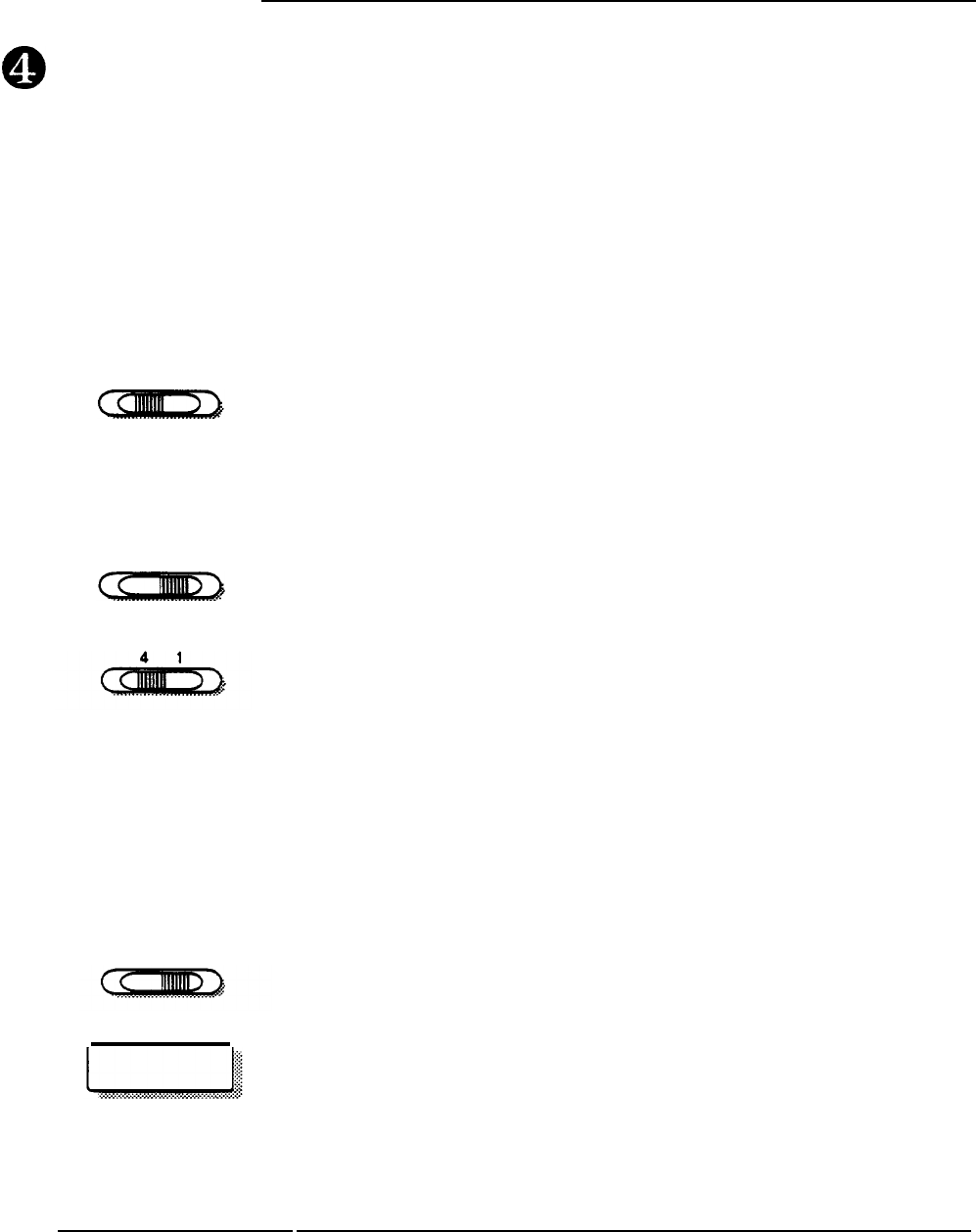
PriotityFax 1000 Manual
Continue performing Step 3 as often as necessary until the entire
document has been sent.
If the last page in one group has been drawn completely through,
you can still put additional pages in the machine without redialing
if you do so before the beep sounds.
Receiving
Documents
AUTO ANS
ON OFF
Automatic Reception
AUTO ANS
ON OFF
RING DELAY
Manual Reception
AUTO ANS
ON OFF
START/COPY
The PriorityFax can receive documents either automatically or
manually; you make the choice with the AUTO ANS switch on the
back control panel. If Automatic Answering is on, fax reception is
automatic; if it is off, fax reception is manual.
Automatic answering is recommended unless you have only one
line for both faxing and telephoning.
If Automatic Answering is on, do not answer your telephone when
it rings. After one ring the fax machine begins fax reception. If you
wish, you can use the RING DELAY switch on the back control
panel to have the fax machine wait four rings before beginning fax
reception.
The document you are receiving begins-appearing from the paper
slot at the front of the fax machine. The automatic cutter cuts off
each page as it is received, and the machine beeps when the
transmission is complete.
Do not touch the received document until it is completely out of
the front paper slot. Pulling on a document that is still coming out
of the fax machine can decrease the image quality.
If Automatic Answering is off, lift the handset and speak to the
other party when the phone rings.
If the other party is telephoning you and not trying to send a fax,
simply use the PriorityFax as an ordinary telephone, but if the
other party wants to send you a fax, press START and hang up.
The document you are receiving begins appearing from the paper
slot at the front of the machine. The automatic cutter cuts off each
page as it is received, and the machine beeps once when the
transmission is complete.
2-8


















