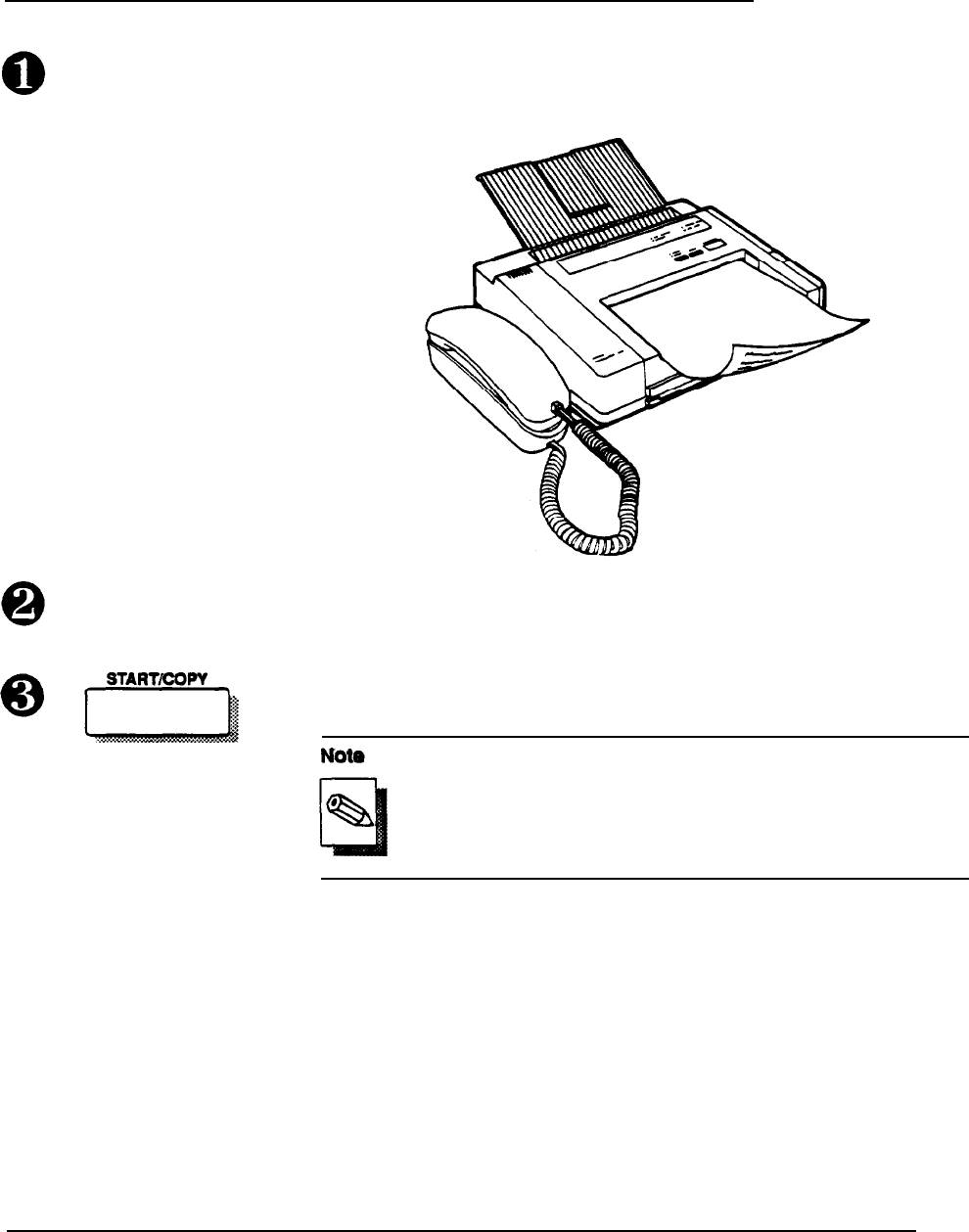
Using
the
PriotityFax
Complete the information on the PriorityFax Test Sheet. Then
insert the Test
Sheet
face
down in the fax machine as shown below.
Lift the handset. When you hear the dial tone, dial the number of
the receiving fax machine.
When you
hear the
fax tone, press START. Then hang
up.
If the receiving machine is not using automatic answering,
a voice may answer. If that happens, simply ask the other
party to start fax reception. When you hear the fax tone,
press
START.
Then hang up.
The fax machine pulls the document through the slot as it sends it;
then it beeps once when transmission is complete. The receiving
fax machine prints the page number at the top of each page.
A transmission verification message automatically prints out on
your fax machine. If your message says OK, your document has
successfully reached its destination.
2-5


















