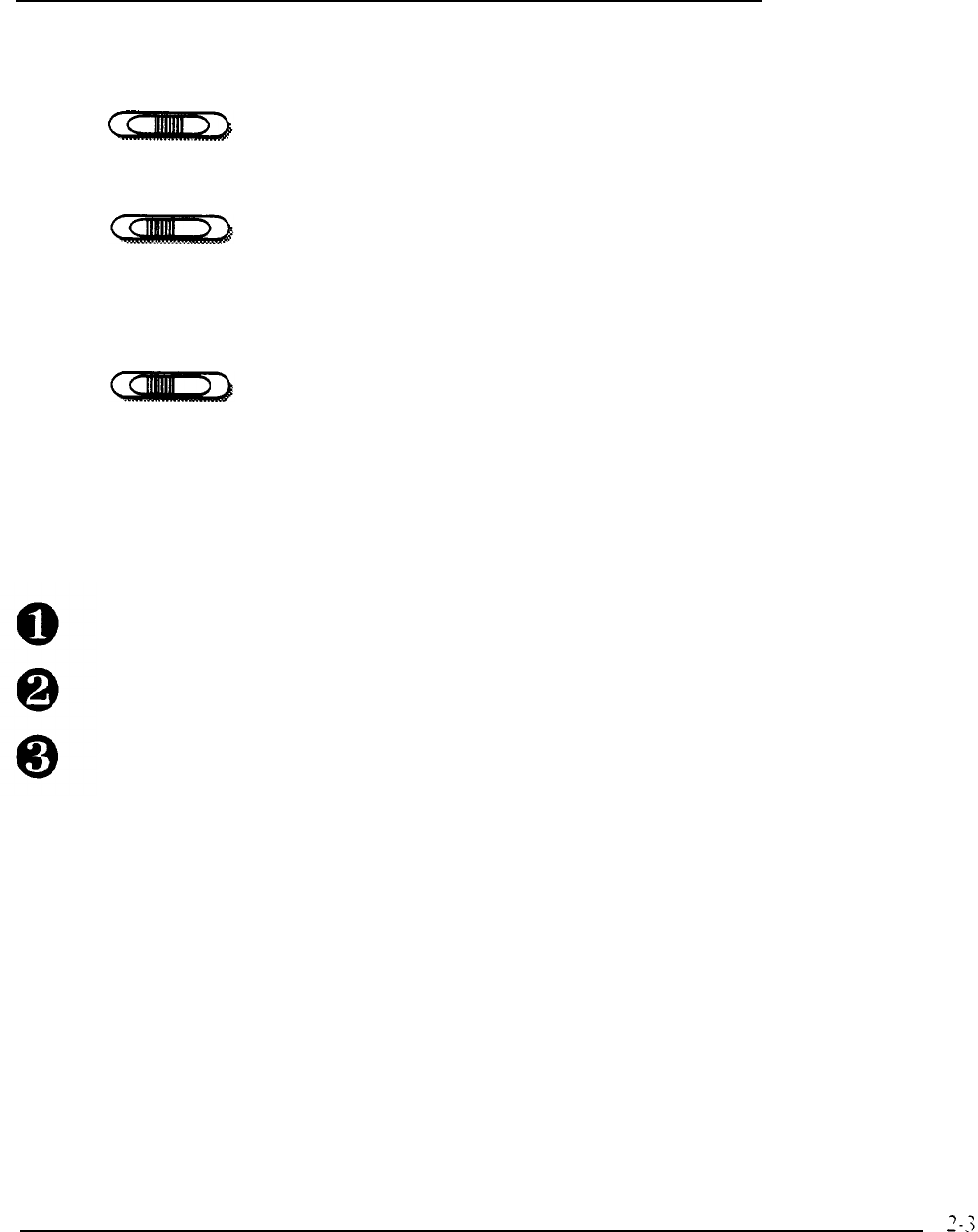
Using the PriorityFax
Switches
CONTRAST.
Moving this switch adjusts darkness or lightness
CONTRAST
D N L
based on the document you are sending. Choose D for dark if you
have a dark document, N for normal if no adjustment is required,
or L for light if you have a light document.
AUTO ANS
ON OFF
AUTO ANS (Automatic Answering). When this is turned on, fax
reception begins after the telephone rings the number of times (one
or four) set by the
RING DELAY switch.
When off, automatic fax
reception begins if the telephone handset is not picked up within
ten rings.
RING DELAY
4 1
Memory
Batteries
RING DELAY.
This switch is effective only when Automatic
Answering is on. It selects how many times (one or four) the
telephone rings before automatic fax reception begins.
You must activate the memory batteries so that you can use some
of the features in this chapter. They are already installed, but an
insulation strip is installed to ensure maximum battery life. Follow
the steps below to activate the batteries:
Locate the label just below the earpiece of the handset.
Remove the label.
You see a plastic tab coming out of the battery compartment. This
is the insulation strip. Pull it completely out and discard it.


















