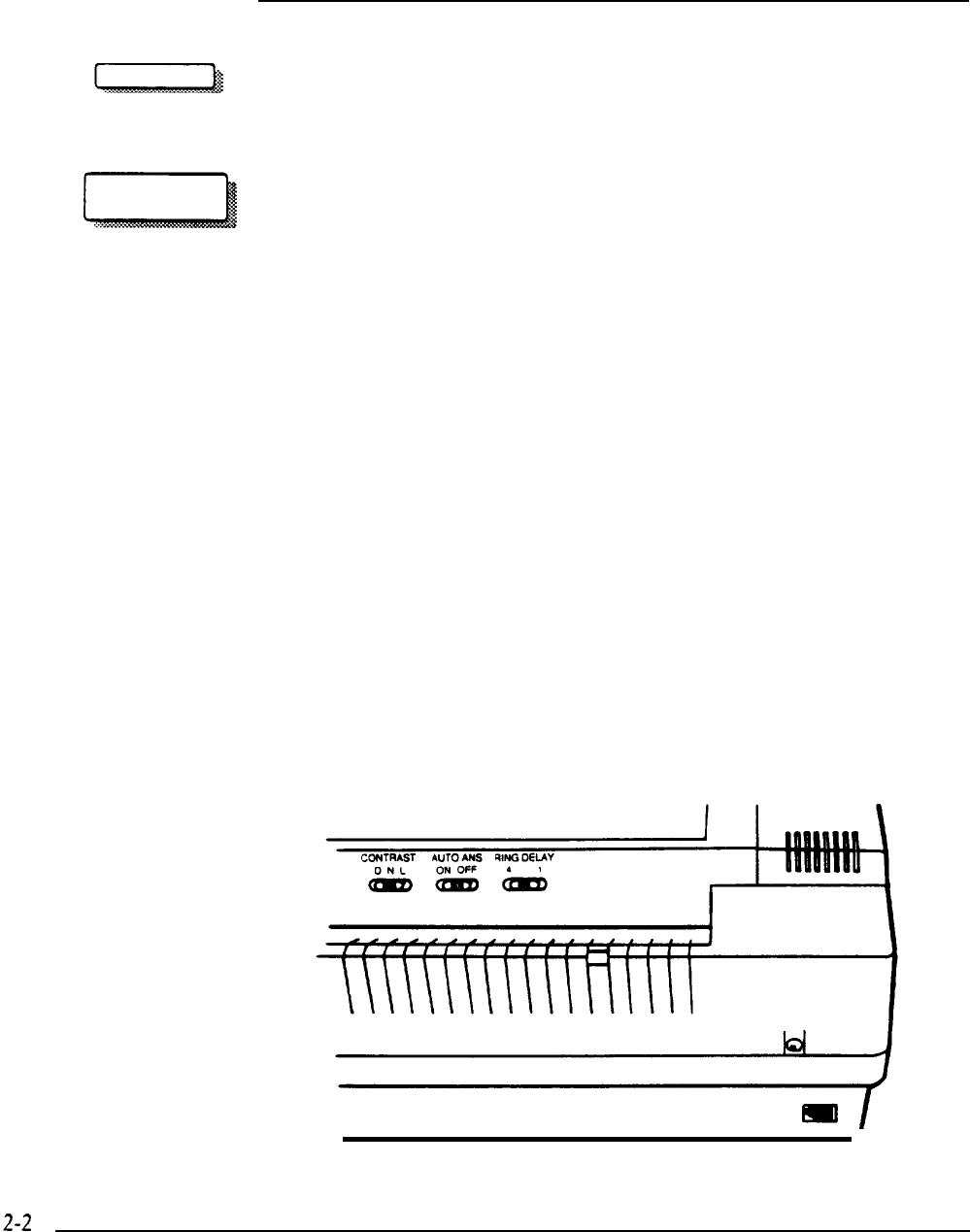
PriorityFax 1000 Manual
STOP
Pressing the STOP button halts operation during document
transmission or copying and is pressed after each insertion of a
new paper roll.
START/COPY
After dialing, press START to begin sending a document. If
Automatic Answering is off, pressing this button starts document
receiving.
Pressing COPY starts copying (as with a photocopy machine) if
you insert a document and do not dial a number.
Message lights
The Back Control
Panel
SENDING DOCUMENT. When this light is on, it shows that a
document is being sent.
RECEIVING DOCUMENT. When this light is on, your fax machine
is accepting an incoming fax document, which prints out on the
paper appearing through the slot at the front of the machine.
ERROR. When this light is on, a malfunction may have occurred.
See Troubleshooting, Chapter 4. If this light is on immediately
after plugging in the machine or after inserting a roll of paper,
press STOP.
ADD PAPER. When this light is on, your fax machine has
approximately
four inches of paper or less left on the paper roll.
The back control panel contains three switches.


















