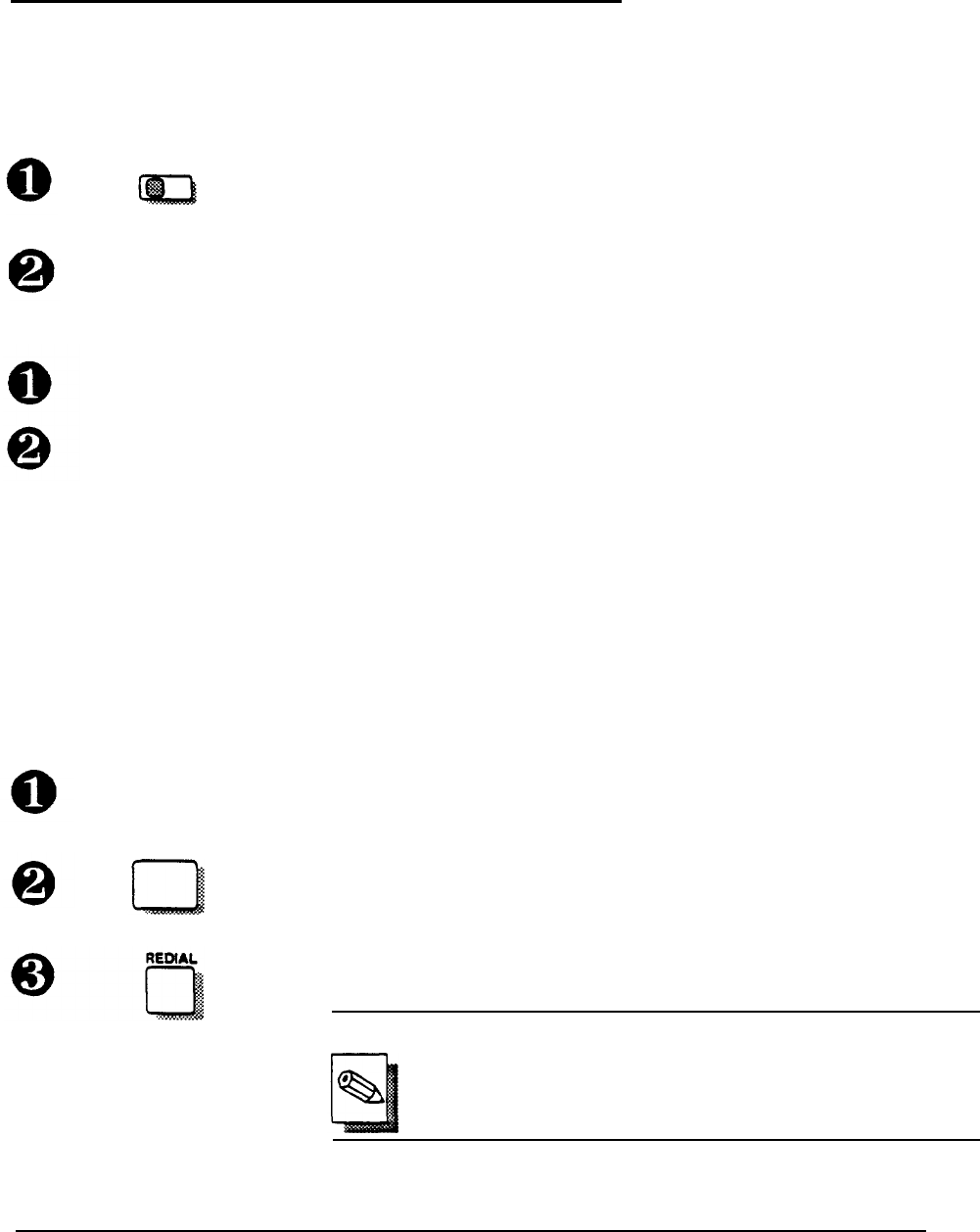
Using the PriorityFax as a Telephone
Adjusting the
Handset Volume and
Ringer Switches
The handset of the PriorityFax is used like the handset of any other
telephone. To adjust the listening volume of the handset, follow
these steps:
VOLUME
Locate the volume adjustment switch in the bottom left comer on
the underside of the handset.
Move the switch left for normal volume or right for high volume.
To adjust the loudness of the ring:
Locate the ringer switch on the right side of the telephone cradle.
Move the stitch toward the back of the fax machine for a loud
tone, to the middle for a quiet tone, and toward the front to turn
off the ring.
Using Standard
To dial a telephone call, simply pick up the handset and wait for a
Dialing
dial tone before dialing the number you wish to reach
Using Redialing
When you receive a busy signal, you can save time by pressing just
two buttons to try the number again. Follow these steps:
Lift the handset, wait for a dial tone, and dial the number you wish
to Call
Upon receiving a busy signal, press
DIAL TONE RESET
(the large
button below the keypad) to bring on a dial tone.
Press REDIAL
Note
Redialing may be used to send a fax. See Chapter 2.
3-3


















