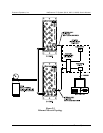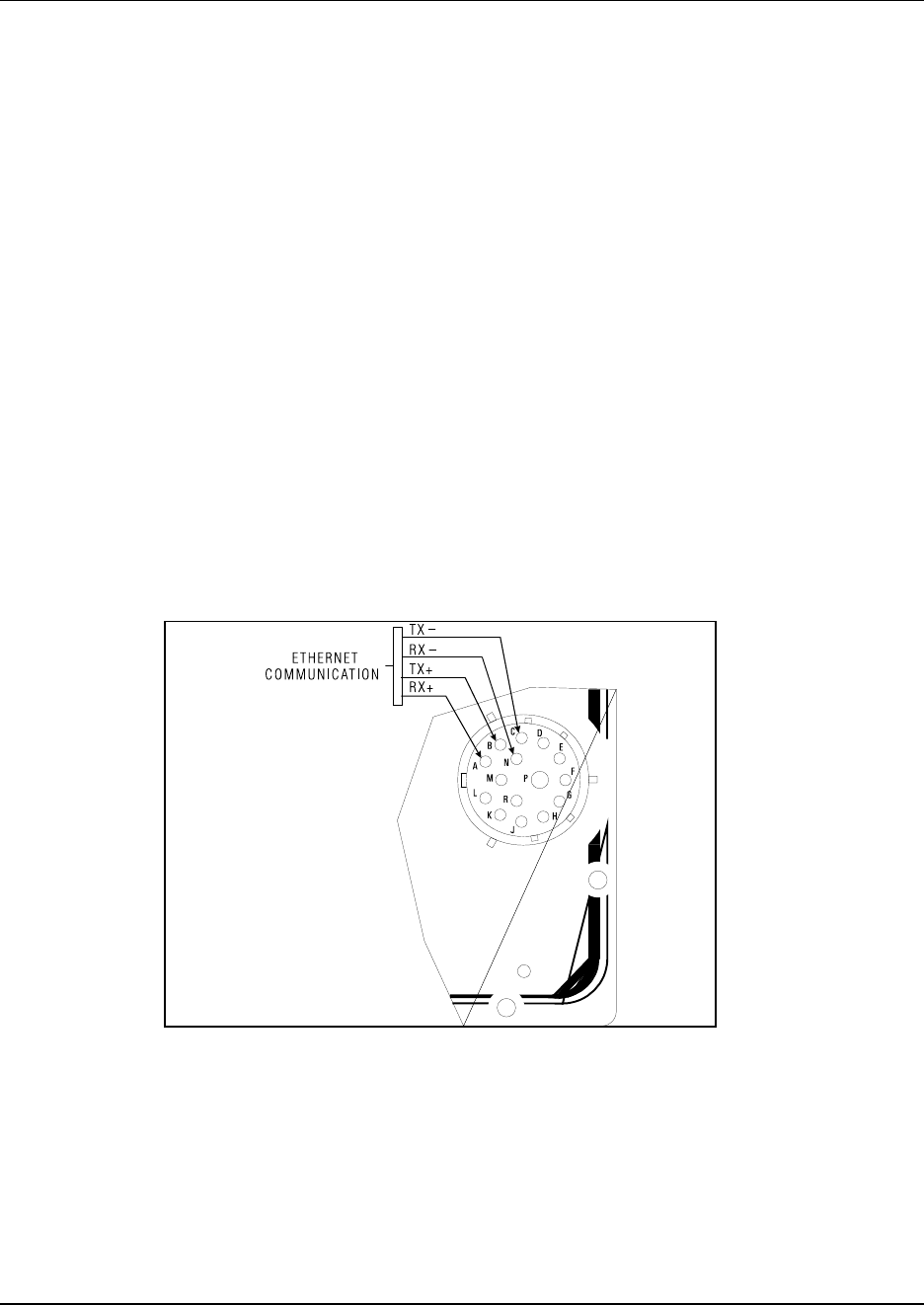
Pressure Systems, Inc. NetScanner™ System (9016, 9021, & 9022) User’s Manual
www.PressureSystems.com
2 - 3
Figure 2.2
Ethernet Host Port Connector Pins
2.3.3 Mounting and Module Dimensions
Detailed mechanical drawings for each module are included in Appendix D.
2.3.4 Network Communications Hookup
Every NetScanner
™
System Intelligent Pressure Scanner contains a Host Port, allowing it to be
interconnected in a network with other modules and a host computer. Models 9016, 9021, and 9022
have an Ethernet Host Port using TCP/IP and UDP/IP transmission protocols.
2.3.4.1 Ethernet Host Port Hookup
The Ethernet Host ports of every model 9016, 9021, and 9022 Intelligent Pressure Scanner module,
and its host computer, may be interconnected in a “star” network via a standard 10-Base-T
interconnection hub or switch. These standard devices will have their own power requirements.
Such a hub treats the host computer connection and all NetScanner
™
System module connections
alike. Ethernet communications pin assignments for the 9016, 9021, and 9022 electrical connector
are shown in Figure 2.2. See Figure 2.3 for typical network topology.
The host and each module must have a unique Ethernet Hardware Address (a.k.a. MAC Address)
and a unique IP Address. The Ethernet Hardware address is generally fixed (at manufacturing time
of the Ethernet microprocessor board inside the module). The Ethernet Hardware address is shown
on each module’s label. The Ethernet Intelligent Pressure Scanners are capable of supporting various
methods for IP address assignment, using either the factory default (static IP addressing) or user-