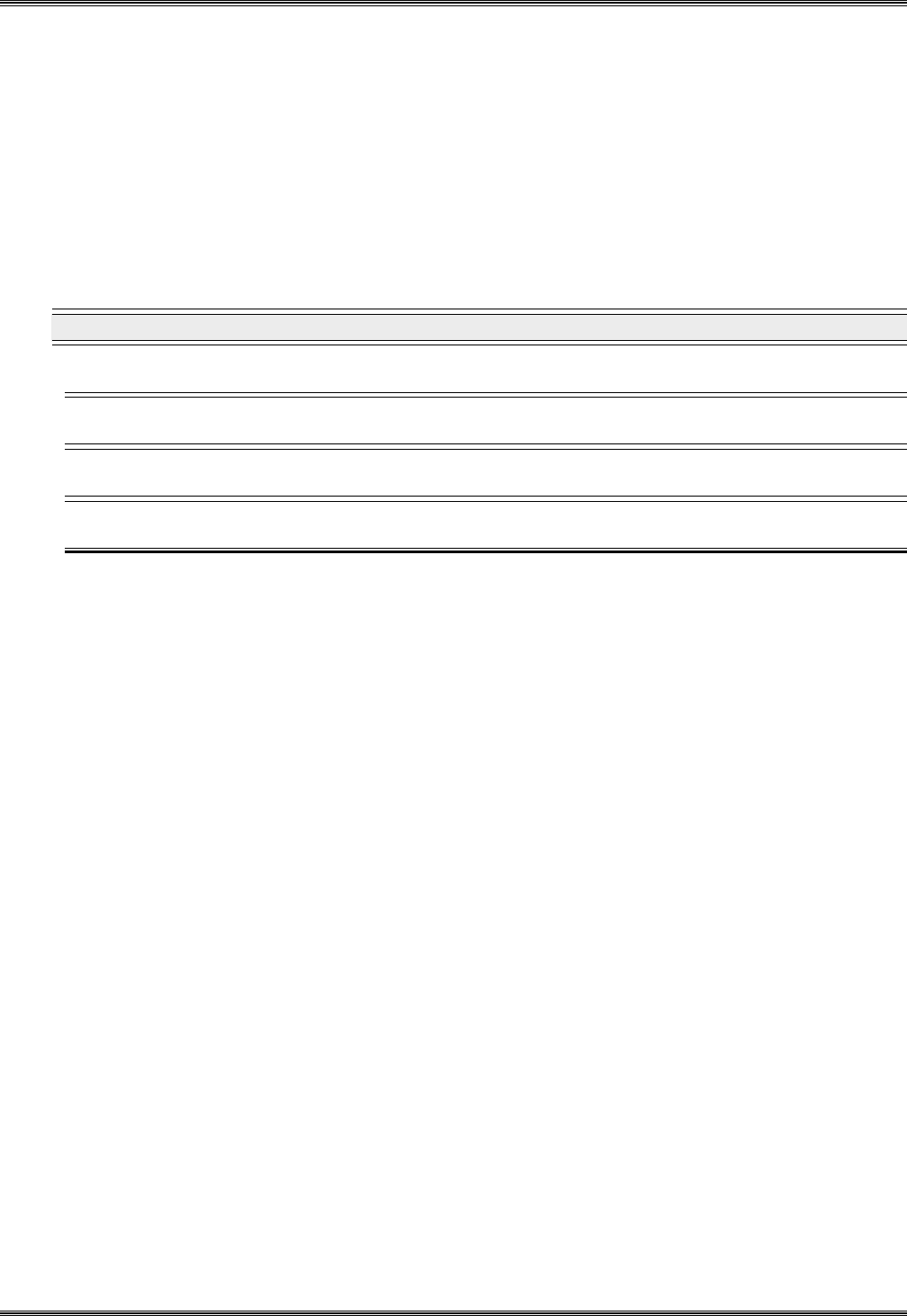
Extron • System 4
xi
Switcher Series • User’s Manual
Appendix A • RS-232 Programmer’s Guide
Selecting Inputs Using Delimiters
When selecting inputs to the projector, or display (Dsp) and/or the System 4xi switcher (Sw), audio and video can
be switched together (follow) or separately (breakaway). An input is selected by its ASCII number, followed by a
delimiter character. The delimiter ends the command and also determines which inputs (audio/video) are
affected. System 4xi delimiters are listed and explained below. There are four delimiters that affect the
System 4xi. They are:
! Affects Audio & Video (Aud/Vid) for the switcher (Sw) and affects only video for the projector (Dsp/Sw)
@ Affects Audio and Video (Aud/Vid) for switcher only (Sw)
$ Affects Audio only (Aud) for the switcher (Sw)
& Affects Video only (Vid) for both projector and switcher (Dsp/Sw)
Examples: Aud/Vid Dsp/Sw ASCII Hex Response Result Description
Select Input 2 Aud,Vid *Dsp,Sw 2! 32,21 ¿C2¿ Channel 2 selected
Select Input 16 Aud,Vid *Dsp,Sw 16! 31,36,21 ¿C16¿ Channel16 selected
Select Input 2 Aud,Vid *Sw 2@ 32,4
Ø
¿C2¿ Channel 2 selected
Select Input 16 Aud,Vid *Sw 16@ 31,36,4
Ø
¿C16¿ Channel 16 selected
Select Input 2 Aud *Sw 2$ 32,24 ¿A2¿ Audio Ch 2 selected
Select Input 16 Aud *Sw 16$ 31,36,24 ¿A16¿ Audio Ch 16 selected
Select Input 3 Vid Dsp,Sw 3& 33,26 ¿V3¿ Video Ch 3 selected
Select Input 15 Vid Dsp,Sw 15& 31,35,26 ¿V15¿ Video Ch 15 selected
* Audio switching affects only the System 4
xi
and not the display device.
A-7


















