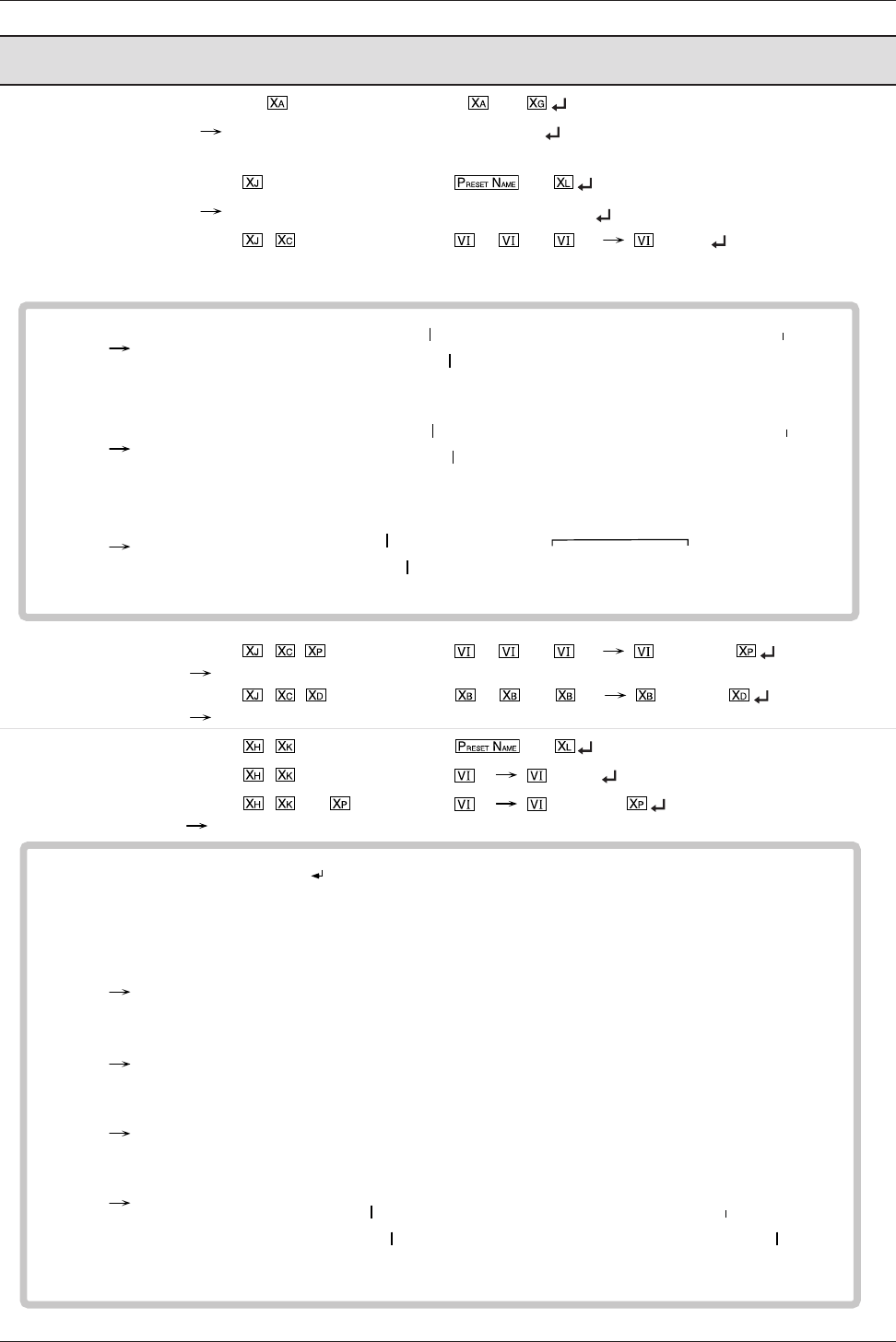
Extron • Matrix 3200/6400 Series • User’s Manual
Chapter 4 • Programmer’s Guide
ADVANCED INSTRUCTION SET AND SIMPLE INSTRUCTION SET COMMANDS (PAGE 1 OF 3)
VIEW COMMANDS ASCII (HOST-SWITCHER) RESPONSE (SWITCHER-HOST)
Audio Gain V/v
GIn·Aud
Example V15G In15•Aud-
Ø
6
Example explanation: Virtual Input 15 Audio Level is set to -6 dB.
Global PRESET information
VI ,Grp
Example
Ø
VI Jims_Lecture,GrpA
Global PRESET Ties * *
ØØ
VA
SO
•
SO+1
•
SO+2
•
SO+15
•All
Views are 16 virtual outputs at a time; each position shows what virtual input is connected to that virtual output.
Preset
Ø
views the current configuration.
Example 1
Ø
*
Ø1
*
ØØ
VA
Example 1 explanation: Read Preset
Ø
(current) Ties of Virtual Inputs to Virtual Outputs
Ø
1 through 16 in Follow mode.
Example 2
Ø
*
17
*
ØØ
VA
Example 2 explanation: Read Preset
Ø
(current) Ties of Virtual Inputs to Virtual Outputs 17 through 32 in Follow mode.
Example 3
3
*
49
*
ØØ
VA
Example 3 explanation: Read Preset 3 Ties of Virtual Inputs to Virtual Outputs 49 through 64 in Follow mode.
Global PRESET w/Total Breakaway * * VC
SO
•
SO+1
•
SO+2
•
SO+15
•Plane
Command description preset*start-output*plane
Global PRESET by Specific BME * * VD
SO
•
SO+1
•
SO+2
•
SO+15
•Bme
Command description preset*start-output*BME#
Room PRESET information *
VI ,Grp
Room PRESET Ties * *
Ø
1*
ØØ
VA
Rvo
•
Rvo....
•All
Room PRESET w/Total Breakaway * *
Ø
1* VC
Rvo
•
Rvo....
•Plane
Command description room*preset*start-output*plane
Command Response Description
1
VI Jims_Lecture,GrpB Read Preset 1 breakaway information (follow versus breakaway mode)
In the 4 examples below, all Ties are read from a 32 x 32 virtual RGBA (red, green, Blue, Audio) system with Audio/
Video breakaway (Grp B). In Examples 1 and 2 below (Video breakaway), only virtual plane 1 (Red) needs to
be read, since virtual planes 2 and 3 (Green and Blue) are the same as virtual plane 1. Examples 3 and 4 below
refer to virtual Audio breakaway with virtual plane 4 representing Audio.
Example 1
1
*
Ø1
*
Ø1
VC
Explanation: Read Preset
1
Red (plane 1)
Ties of Virtual Video Inputs to Virtual Video Outputs
Ø
1 through 16.
Example 2
1
*
17
*
Ø1
VC
Explanation: Read Preset
1
Red (plane 1) Ties of Virtual Video Inputs to Virtual Video Outputs 17 through 32.
Example 3
1
*
Ø1
*
Ø4
VC
Explanation: Read Preset 1 Audio (plane 4) Ties of Virtual Audio Inputs to Virtual Audio Outputs
Ø
1 through 16.
Example 4
1
*
17
*
Ø4
VC
Explanation: Read Preset 1 Audio (plane 4) Ties of Virtual Audio Inputs to Virtual Audio Outputs 17 through 32.
4-6
Ø4•64•ØØ•ØØ•ØØ•ØØ•Ø3•Ø1•ØØ•ØØ•ØØ•64•ØØ•Ø1•ØØ•ØØ•Al
l
↵
v
irtual input #4 tied to virtual output #1
virtual input #64 tied to virtual output #2
no virtual input tied to virtual output #16
Ø4•64•ØØ•ØØ•ØØ•ØØ•Ø3•Ø1•ØØ•ØØ•ØØ•64•ØØ•Ø1•ØØ•ØØ•Al
l
↵
v
irtual input #4 tied to virtual output #17
virtual input #64 tied to virtual output #18
no virtual input tied to virtual output #32
Ø4•--•ØØ•ØØ•ØØ•--•Ø3•Ø1•na•na•na•na•na•na•na•na•All↵
v
irtual input #4 tied to virtual output #49
virtual output #50 does not have audio follow (see note 3 below)
in a 64 virtual input x 56 virtual output configuration,
the last 8 virtual outputs are nonexistent (see note 2 below
)
Ø4•64•ØØ•ØØ•ØØ•ØØ•Ø3•Ø1•ØØ•ØØ•ØØ•64•ØØ•Ø1•ØØ•ØØ•Plane 1↵
Ø4•64•ØØ•ØØ•ØØ•ØØ•Ø3•Ø1•ØØ•ØØ•ØØ•64•ØØ•Ø1•ØØ•ØØ•Plane 1↵
Ø4•64•ØØ•ØØ•ØØ•ØØ•Ø3•Ø1•ØØ•ØØ•ØØ•64•ØØ•Ø1•ØØ•ØØ•Plane 4↵
Ø4•64•ØØ•ØØ•ØØ•ØØ•Ø3•Ø1•ØØ•ØØ•ØØ•64•ØØ•Ø1•ØØ•ØØ•Plane 4↵
v
irtual input #4 tied to virtual output #17
virtual input #64 tied to virtual output #18
no virtual input tied to virtual output #32
virtual audio plan
e


















