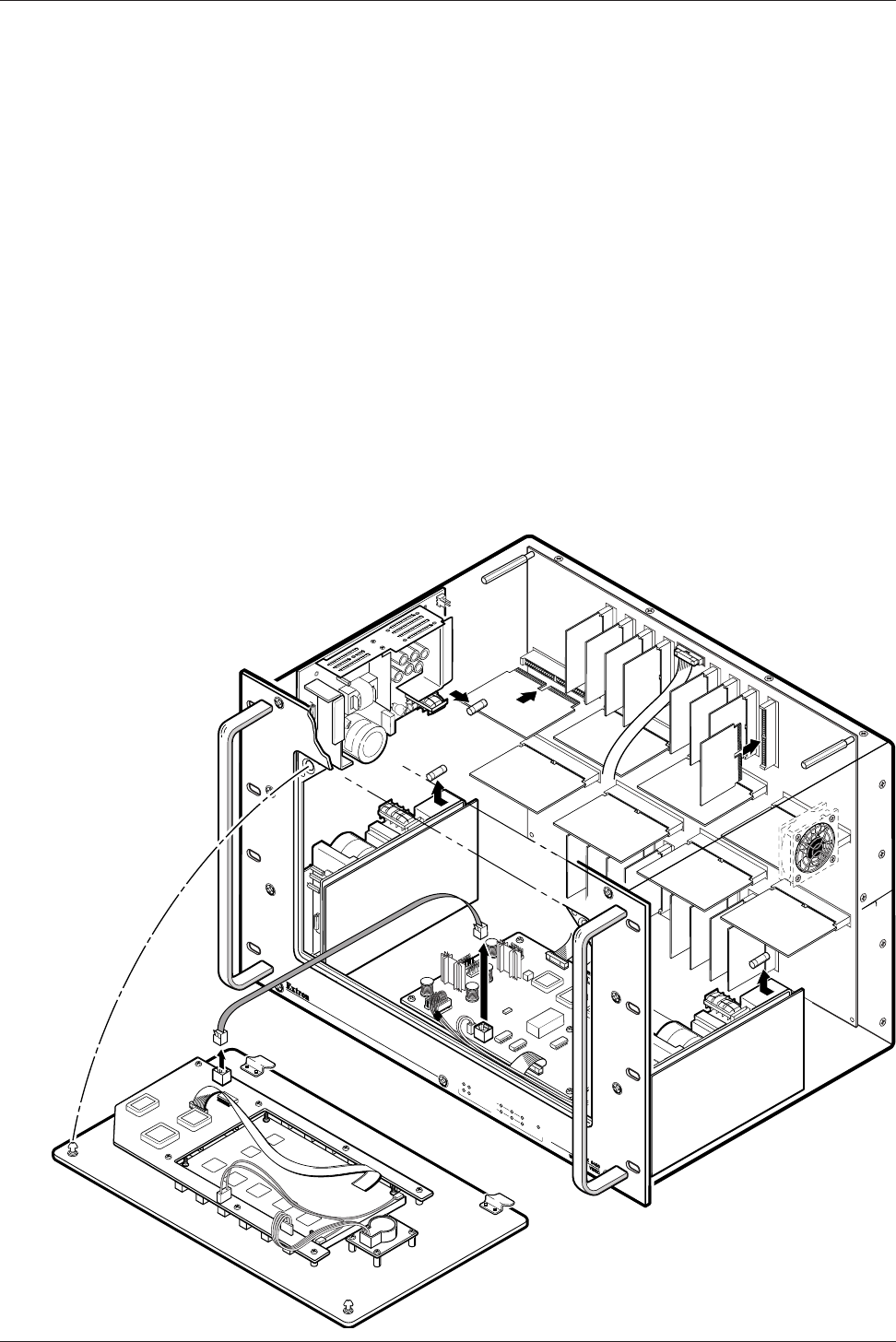
Extron • Matrix 3200/6400 Series • User’s Manual
Chapter 5 • Upgrades and Troubleshooting
5-1
Upgrade and Troubleshooting Procedures
The following procedures may be done in the field.
• Add Front Panel Controller (FPC 1000) - see Page 5-1.
• Installing a Software Upgrade - see Page 5-3.
• Swapping RS-232 / RS-422 Ports - see Page 5-4.
• Troubleshooting a system problem - see Page 5-5.
• Adding Video cards to a Matrix 6400 Wideband Switcher- see Page 5-7.
• Adding Video cards to a Matrix 3200 Wideband Switcher- see Page 5-9.
• Adding BMEs to a Matrix 3200/6400 System - see Page 5-11.
Adding a Front Panel Controller to an existing system
Adding a Front Panel Controller to an existing system involves replacing the
blank Access Panel on any BME (except Sync) with the FPC 1000 panel. A
system can only have one Front Panel Controller and it must be installed on
BME #0. The details for installing the FPC 1000 are included in the User’s
Manual provided with the unit.
1
2
19 J1
20
HIGH VOLTAGE
CAUTION
Fuse
Cable
Fuse
HIGH VOLTAGE
CAUTION
POWER SUPPLIES COMMUNICATIONS
PRIMARY TX
RS232 BME REMOTE
SYSTEM
STATUS
REDUNDANT RX
DIAGNOSTICS
+
V
-
V
Fuse
Figure 5-1.A Matrix 6400 Wideband Video BME


















