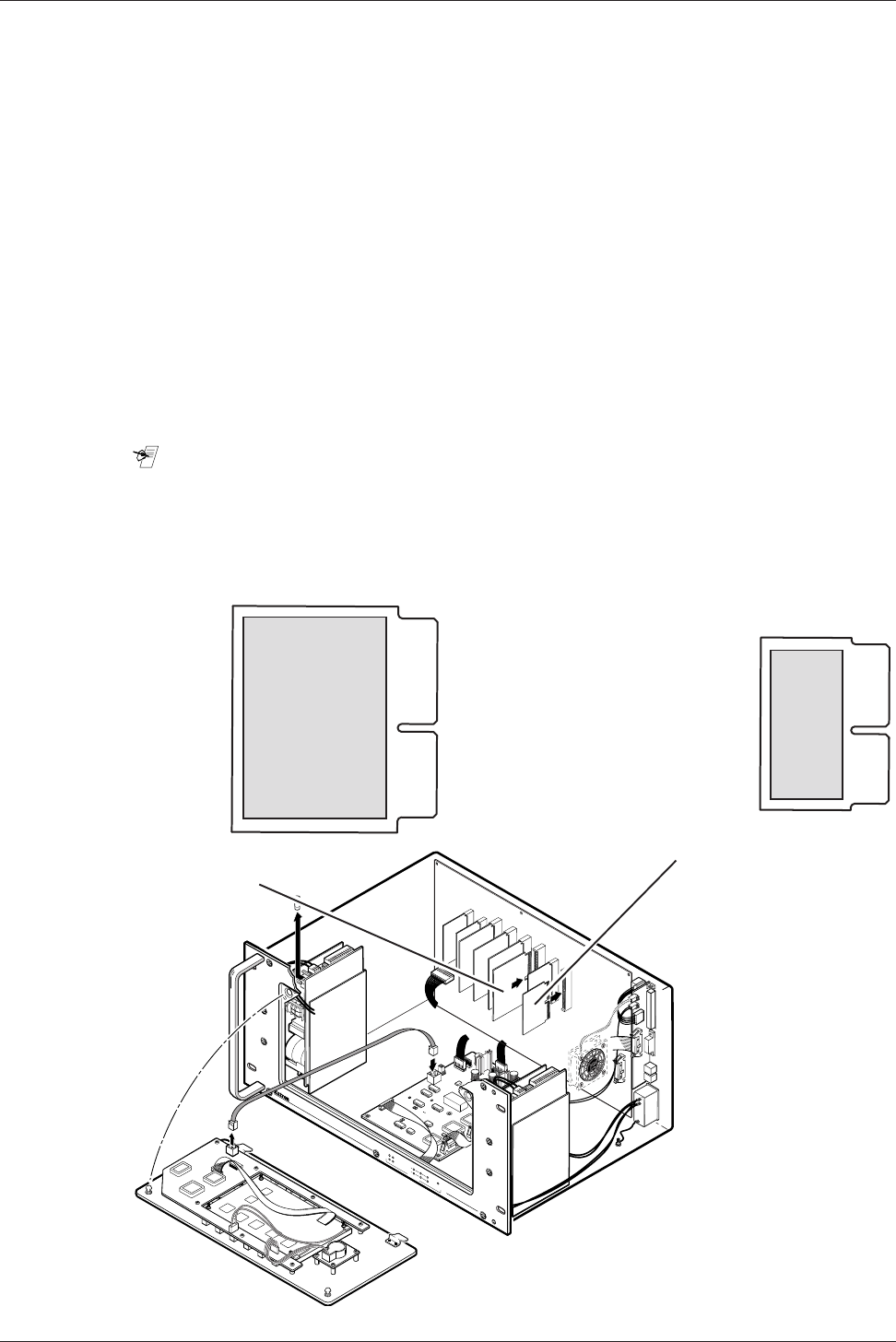
Extron • Matrix 3200/6400 Series • User’s Manual
Chapter 5 • Upgrades and Troubleshooting
HIGH VOLTAGE
CAUTION
HIGH VOLTAGE
CAUTION
Fuse
POWER SUPPLIES COMMUNICATIONS
PRIMARY TX
RS232 BME REMOTE
SYSTEM
STATUS
REDUNDANT RX
DIAGNOSTICS
+
V
-
V
MATRIX 3200
WIDEBAND VIDEO
Figure 5-9.A
Matrix 3200 Wideband Video Switcher Upgrade - Adding Video Circuit-Cards
Upgrading a Matrix 3200 Video Switcher which has a matrix size smaller than
32x32 requires adding one or more video cards. Both Input and Output Video
cards may be required as shown in Figure 5-9.A below. Page 5-10 describes
how to determine how many of each card type is required to change from one
matrix size to another and which connectors to plug the new cards into. The
following procedure describes how to do the upgrade.
1. See Page 5-12 “Software Procedure – Before and After a Hardware Upgrade”.
2. Set the BME power switch (rear panel) to OFF and unplug the AC power cord.
3. Remove the Access Panel.
4. Remove the horizontal bar securing the video cards.
5. Plug the video cards in as required.
6. Reinstall the horizontal bar to secure the video cards.
7. Reinstall the Access Panel.
8. Plug the AC power cord in and set the BME power switch to ON.
9. See Page 5-12 “After Hardware Changes” if system virtualization is required.
10. Verify that the new matrix size is correctly identified.
______ The number of inputs and outputs populated in the matrix switcher depends on
the position of card(s) installed. See “Determining Matrix 3200 Wideband Video
BME Circuit Card Population”, on page 5-10.
The inside layout of the Matrix
3200 Wideband Video Switcher
rear panel is 2 video input card
connectors on each side of 4
video output connectors.
5-9
Wideband Video Output Card
(8 outputs - 1 card)
(PN# 70-067-01)
Wideband Video Input Card Kit
(16 inputs - 2 cards)
(PN# 70-082-01)
— or —
Wideband Video Input Card
(8 inputs - 1 card)
(PN# 70-066-01)


















