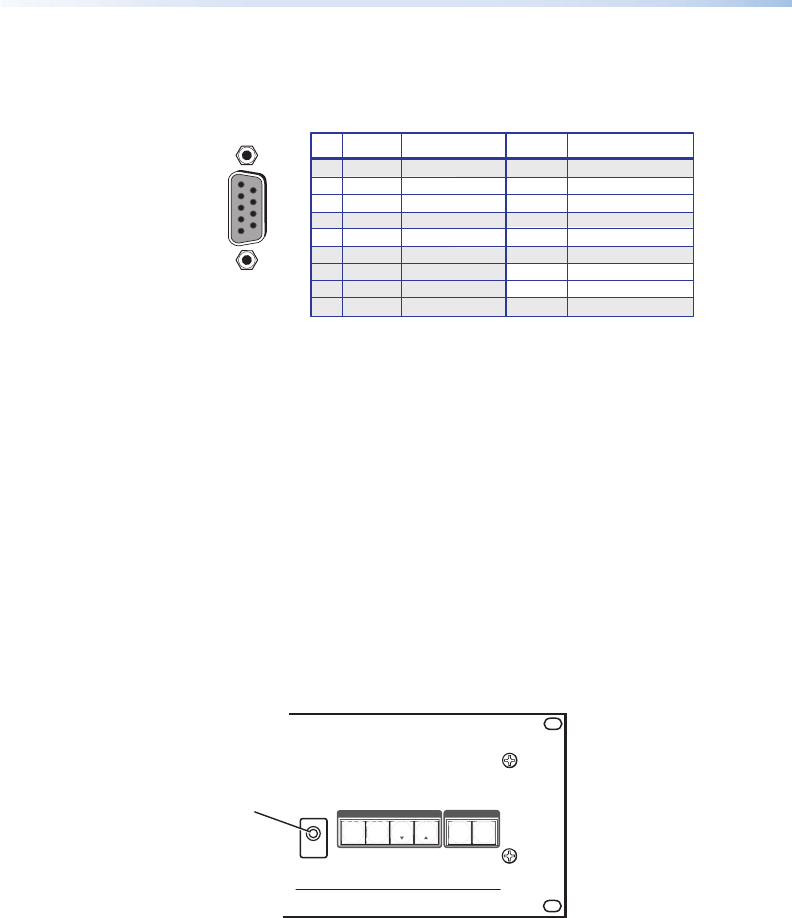
10 DXP DVI Pro and DXP HDMI Series • Setup
g
Remote RS232/RS422 connector — Connect an RS-232 capable
host device such as a computer or a touch panel control to the
switcher via this 9-pin D connector for serial RS-232 or RS-422
control.
RS-232 FunctionPin Function
1
2
3
4
5
6
7
8
9
—
Tx
Rx
—
Gnd
—
—
—
—
Not used
Transmit data
Receive data
Not used
Signal ground
Not used
Not used
Not used
Not used
—
Tx–
Rx–
—
Gnd
—
Rx+
Tx+
—
Not used
Transmit data (–)
Receive data (–)
Not used
Signal ground
Not used
Receive data (+)
Transmit data (+)
Not used
RS-422
5
1
9
6
RS232/RS422
REMOTE
Figure 7. Remote RS232/RS422 Connector
In the "Remote Control" section, see “SIS Commands” for
definitions of some of the SIS commands (serial commands to
control the switcher via this connector) and "Installing and
Starting the Matrix Switchers Control Program" for details on
how to install and use the control software.
Front Panel Config Port
If desired, connect a control system or computer to the front panel
RS-232 Config port. Protocol for the port is:
• 9600 baud
• 8 data bits
• 1 stop bit
• No parity
• No flow control
AUDIO
VIDEO
I/O
CONTROL
ENTERPRESET
VIEW
ESC
CONFIG
DIGITAL MATRIX SWITCHER
DXP SERIES
RS-232
Configuration Port
Figure 8. Front Panel Config Port


















