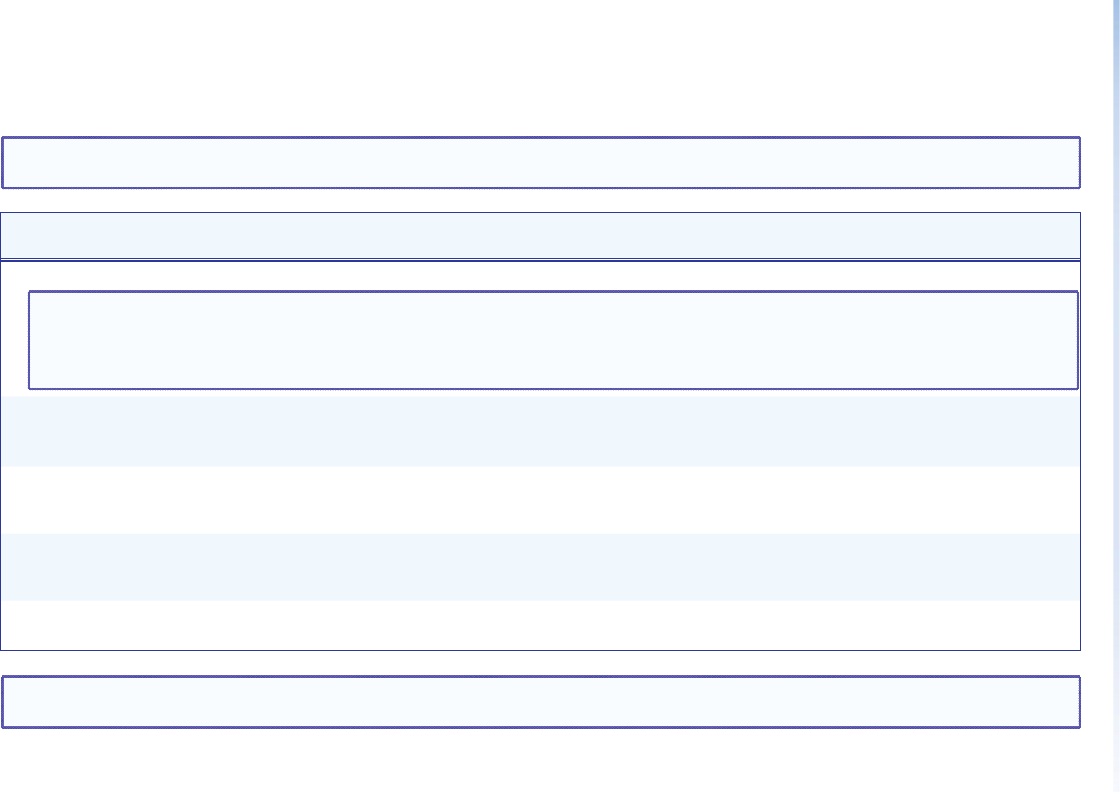
25DXP DVI Pro and DXP HDMI Series • Remote Control
NOTE:
X@
= Input number
0
– maximum number of inputs for your model (
0
= untied)
X#
= Output number 1 – maximum number of outputs for your model
Command and Response Table for SIS Commands
NOTE: The following table is a partial list of SIS commands. For a complete listing, see the DXP DVI Pro and DXP HDMI Series User
Guide, "SIS Configuration and Control" section.
Command Function
ASCII Command
(Host to Switcher)
Response
(Switcher to Host)
Additional Description
Output Switching
NOTES: Commands can be entered back-to-back in a string, with no spaces. For example: 1*1!02*02&003*003%4*8$.
• The matrix switchers support 1-, 2-, and 3-digit numeric entries (1*1!, 02*02&, or 003*003%).
• The & tie (output switching) command for RGB and the % tie command for video can be used interchangeably.
• The & view ties command for RGB and the % view ties command for video can be used interchangeably.
Tie input
X@
to output
X#
, video and
audio
X@
*
X#
! Out
X#
•In
X@
•All
]
Tie video and audio of input
X@
to output
X#
.
Example
1*3!
Out3•In1•All
]
Tie input 1 video and audio to output 3.
Tie input
X@
to output
X#
, RGB only
X@
*
X#
& Out
X#
•In
X@
•RGB
]
Video breakaway
Example
(See second note, above.)
8*4&
Out4•In8•RGB
]
Tie input 8 RGB to output 4.
Tie input
X@
to output
X#
, video only
X@
*
X#
% Out
X#
•In
X@
•Vid
]
Video breakaway
Example
(See second note, above.)
7*5%
Out5•In7•Vid
]
Tie input 7 video to output 5.
Tie input
X@
to output
X#
, audio only
X@
*
X#
$ Out
X#
•In
X@
•Aud
]
Audio breakaway
Example:
6*4$
Out4
•
In6•Aud
]
Tie input 6 audio to output 4.


















