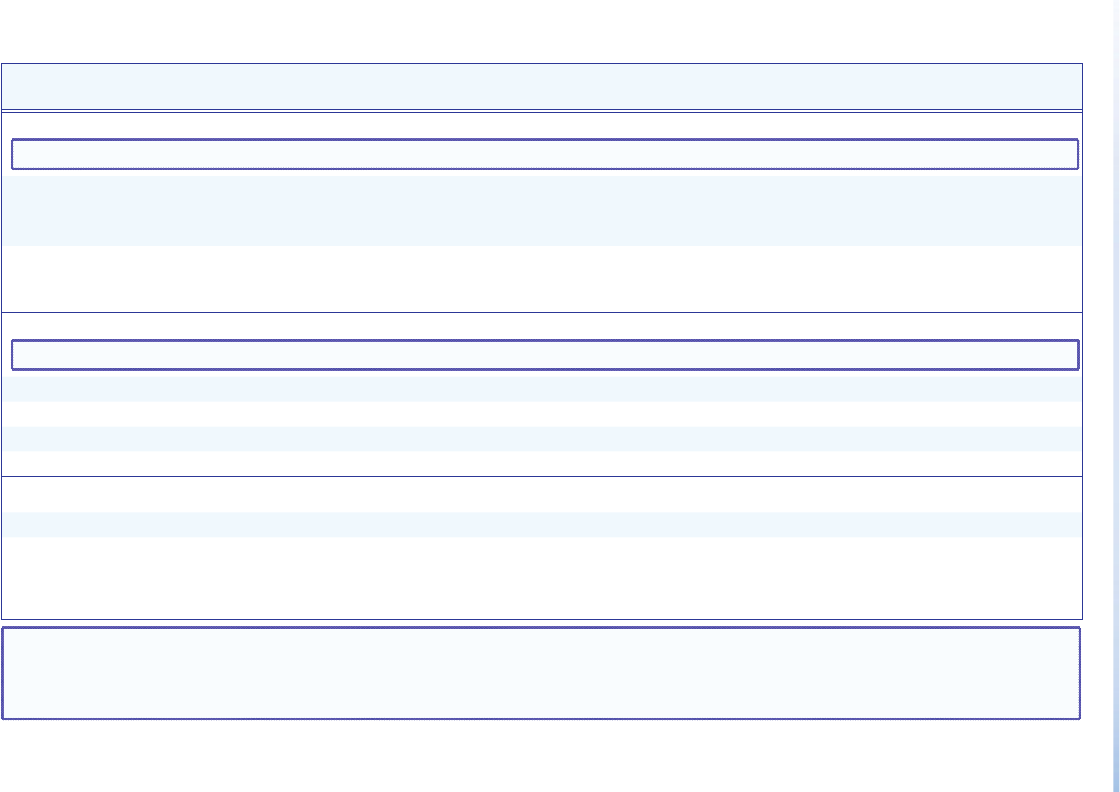
28 DXP DVI Pro and DXP HDMI Series • Remote Control
Command Function
ASCII Command
(Host to Switcher)
Response
(Switcher to Host)
Additional Description
Save and Recall Presets
NOTE: If you try to recall a preset that is not saved, the matrix switcher responds with the error code E11.
Save current configuration as a global
preset
X&
, Spr
X&]
Save global preset
X&
.
Command character is a comma.
Example:
9,
Spr09
]
Save current set of ties as preset 9.
Recall a global preset
X&
. Rpr
X&]
Command character is a period.
Example:
5.
Rpr05
]
Recall preset 5, which becomes the current
configuration.
Front Panel Lock (Executive) Modes
NOTE: See “Locking and Unlocking the Front Panel (Executive Modes)” in the "Operation" section for more on the lock modes.
Lock all front panel functions
1X
Exe1
]
Enable lock mode 1.
Lock advanced front panel functions
2X
Exe2
]
Enable lock mode 2.
Unlock all front panel functions
0X
Exe0
]
Enable lock mode 0.
View lock status (executive mode)
X
X$]
Display current lock mode
X$
.
EDID (Extended Display Identification Data) Commands
Assign EDID data to an input
E
A
X!
*
X1(
EDID
}
EdidA
X!
*
X1(]
Assign EDID file
X1(
to input
X!
.
Assign EDID data to all inputs
E
A
X1(
*EDID
}
EdidA00*
X1(]
Assign EDID information files to all inputs.
See the EDID Reference Table on page 24
for a list of values contained in each EDID
file.
NOTE:
X!
= Input number 1 –
maximum number of inputs for your model
X$
= Current front panel lock mode 0 = unlocked 1 = all front panel functions locked 2 = basic functions unlocked
X&
= Global preset number 01 – 32
X1(
= EDID file reference number 01 – 40 (32 = default 720p @ 60 Hz)


















