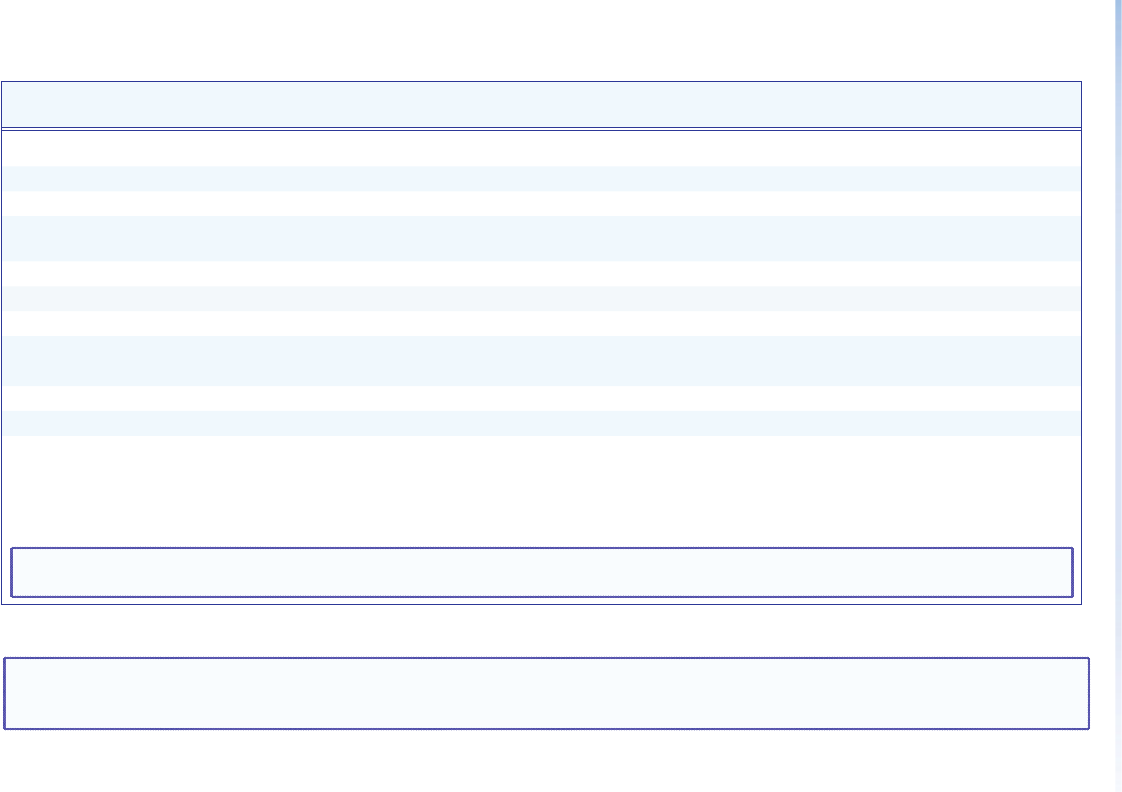
27DXP DVI Pro and DXP HDMI Series • Remote Control
Command Function
ASCII Command
(Host to Switcher)
Response
(Switcher to Host)
Additional Description
Video and Audio Mute
Video mute
X#
*1B Vmt
X#
*1
]
Mute output
X#
(video off).
Video unmute
X#
*0B Vmt
X#
*0
]
Unmute output
X#
(video on).
View individual output mute
X#
B
X$]
View video mute status for output
X#
.
For
X$
: 0 = unmuted, 1 = muted
Global Video mute
1*B
Vmt1
]
Mute all video outputs.
Global Video unmute
0*B
Vmt0
]
Unmute all video outputs.
Audio mute
X#
*1Z Amt
X#
*1
]
Mute output
X#
audio (audio off).
Audio unmute
X#
*0Z Amt
X#
*0
]
Unmute output
X#
audio (audio on).
View audio mute
X#
Z
X$]
View audio mute status for output
X#
.
Global audio mute
1*Z
Amt1
]
Mute all audio outputs.
Global audio unmute
0*Z
Amt0
]
Unmute all audio outputs.
View all output mutes
E
VM
}
X(
1
X(
2
. . .
X(
n
]
Each
X(
response is the mute status of an
output, starting from output 1.
n = the maximum number of outputs.
Example:
DXP 88 HDMI
E
VM
}
Mut02202000
]
Audio for output 2, 3, and 5 is muted.
Audio for all other outputs is unmuted.
NOTE: The "Mut" portion of the response appears only when the switcher is in verbose mode 2 or 3 (see the Set verbose mode
command under "IP Setup Commands," on page 31).
NOTE:
X#
= Output number 1 – (maximum number of outputs for your model)
X$
= Mute status for individual output 0 = unmuted 1 = muted
X(
= Mute status for all outputs (VM) 0 = no mutes 1 = video mute 2 = audio mute 3 = video and audio mute


















