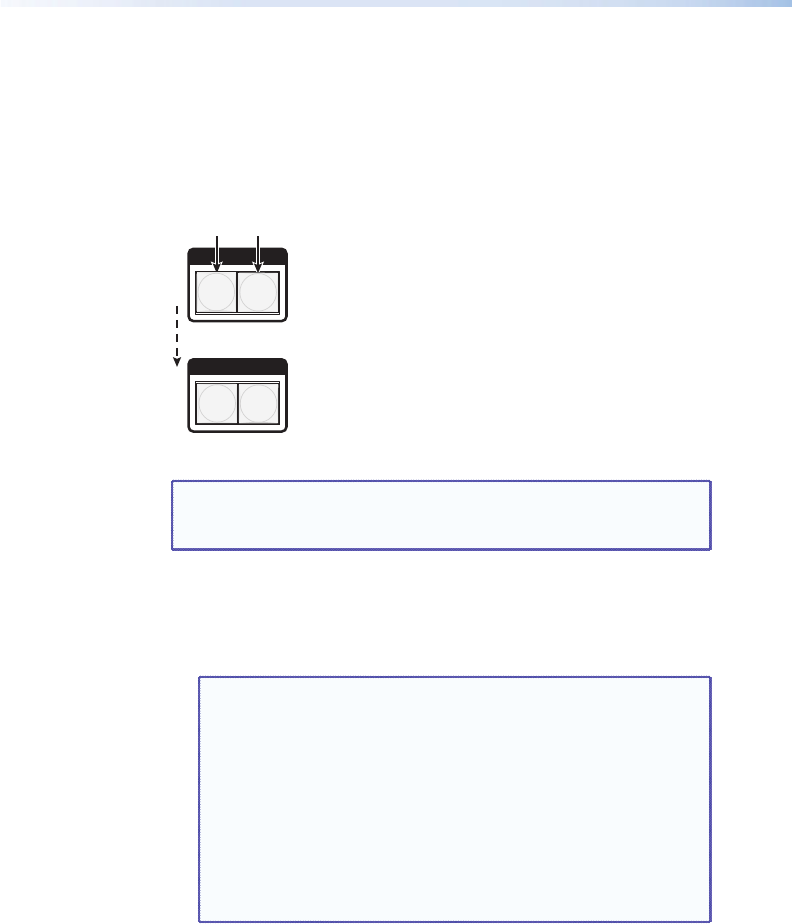
18 DXP DVI Pro and DXP HDMI Series • Operation
Toggle the lock on and off by pressing and holding the Video and
Audio buttons until the following buttons blink twice (approximately
2 seconds).
• The Esc, Video, and Audio buttons blink if the DXP is now in lock
mode 2.
• The Video and Audio buttons blink if the DXP is now in lock
mode 1.
I / O
I / O
Press and hold
simultaneously.
The buttons blink twice.
Release the buttons.
2 seconds
AUDIO
VIDEO
VIDEO
AUDIO
Figure 17. Press and Hold the Two I/O Buttons Simultaneously
NOTE: To switch from lock mode 1 (front panel is completely
locked) to lock mode 0 (front panel is unlocked), you must
first switch to mode 2, then from mode 2 to mode 0.
Viewing Ties (and Muting Outputs)
1. Press the View button. Output buttons light for outputs that have
no ties established.
NOTES: • If an output button blinks, that output is muted.
To toggle mute on and off, press and hold the
output button for 2 seconds.
• Mutes are protected when front panel lock mode 2
is selected. You can view the status of the output
(muted or unmuted) in lock mode 2 but you cannot
change it from the front panel (see "Locking and
Unlocking the Front Panel (Executive Modes)" on
page 16).
To enable changes to the mute settings, set the lock
mode to 0.
2. Press an input button. The buttons for all tied outputs light
(amber for video and audio, green for video only, and red for
audio only).
3. Press an output button. The buttons for the tied input and all tied
outputs light.
4. Press the View button. All input and output buttons become unlit.


















