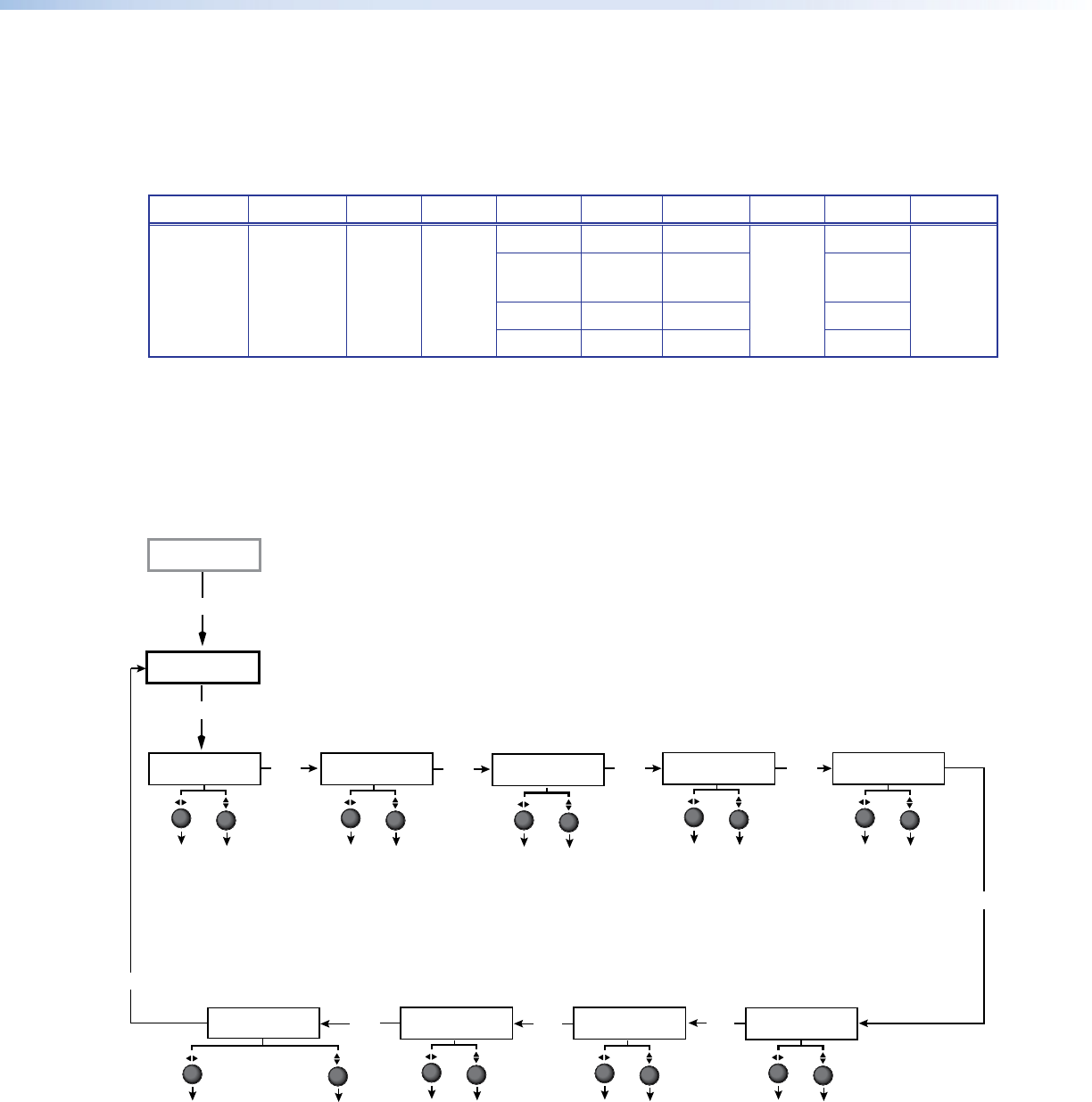
DVS 510 Series • Operation 23
Input Configuration Menu
The Input Configuration menu allows you to select a video signal type for the configurable
inputs: 5, 6, 7, and 9. (Inputs 1 and 2 are composite video only, inputs 3 and 4 are S-video
only, and inputs 8 and 10 are DVI only.) The table below summarizes the available signal
types for each input.
Input 1 Input 2 Input 3 Input 4 Input 5 Input 6 Input 7 Input 8 Input 9 Input 10
Composite Composite S-video S-video RGB* RGB* RGB* DVI RGB* DVI
YUVp/
HDTV
YUVp/
HDTV
YUVp/
HDTV
YUVp/
HDTV
RGBcvS RGBcvS RGBcvS RGBcvS
YUVi YUVi YUVi YUVi
*Default
You can also enable and disable film detection; select the horizontal and vertical start
positions, pixel sampling phase, total pixels, active pixels, active lines; and select an EDID
(extended display identification data) for an input. Rotate the horizontal ([) or the
vertical ({) Adjust knob to adjust the settings.
The following flowchart provides an overview of the Input Configuration menu and
submenus and the options for each setting.
Next
Next
Input # 5
Film Detect: Off
Next
Film Detect
Turn Film Detection on
or off.
Input # 5
RGB
Input video type
For inputs 5, 6, 7, and 9,
select an available signal
format:
•
RGB (Default)
•
YUVp/HDTV
•
RGBcvS
•
YUVi
Next
Input # 5
Vert Start: 128
Next
Vertical Start
Select a vertical start
line position for the top
edge of the active video.
Input # 5
Horz Start: 128
Horizontal Start
Select a horizontal start
pixel position for the left
edge of the active video.
Input # 5
Pixel Phase: 16
Pixel Phase
Adjust the pixel sampling
point.
Input # 5
Total Pix: 2750
Total Pixels
Specify the width in pixels
of the total image area to
be sampled.
Next
Next
Input # 5
Active Pix: 1920
Active Pixels
Specify the width in pixels
of the active image area to
be sampled.
Next
Input # 5
Active Lns: 1080
Active Lines
Specify the height in lines
of the active image area to
be sampled.
Next
Input
Configuration
Menu
User
Presets
Input # 5 EDID
1280x1024 60 Hz
Resolution
Select the input resolution:
•
Match Output (Default)
•
See the Resolution and
Refresh Rate table in the
“Output Configuration Menu”
section for a complete list of
available resolutions.
Refresh Rate
Select the rate:
•
50 Hz
•
59.9 Hz
•
60 Hz
•
75 Hz
Next
Figure 15. Input Configuration Menu


















