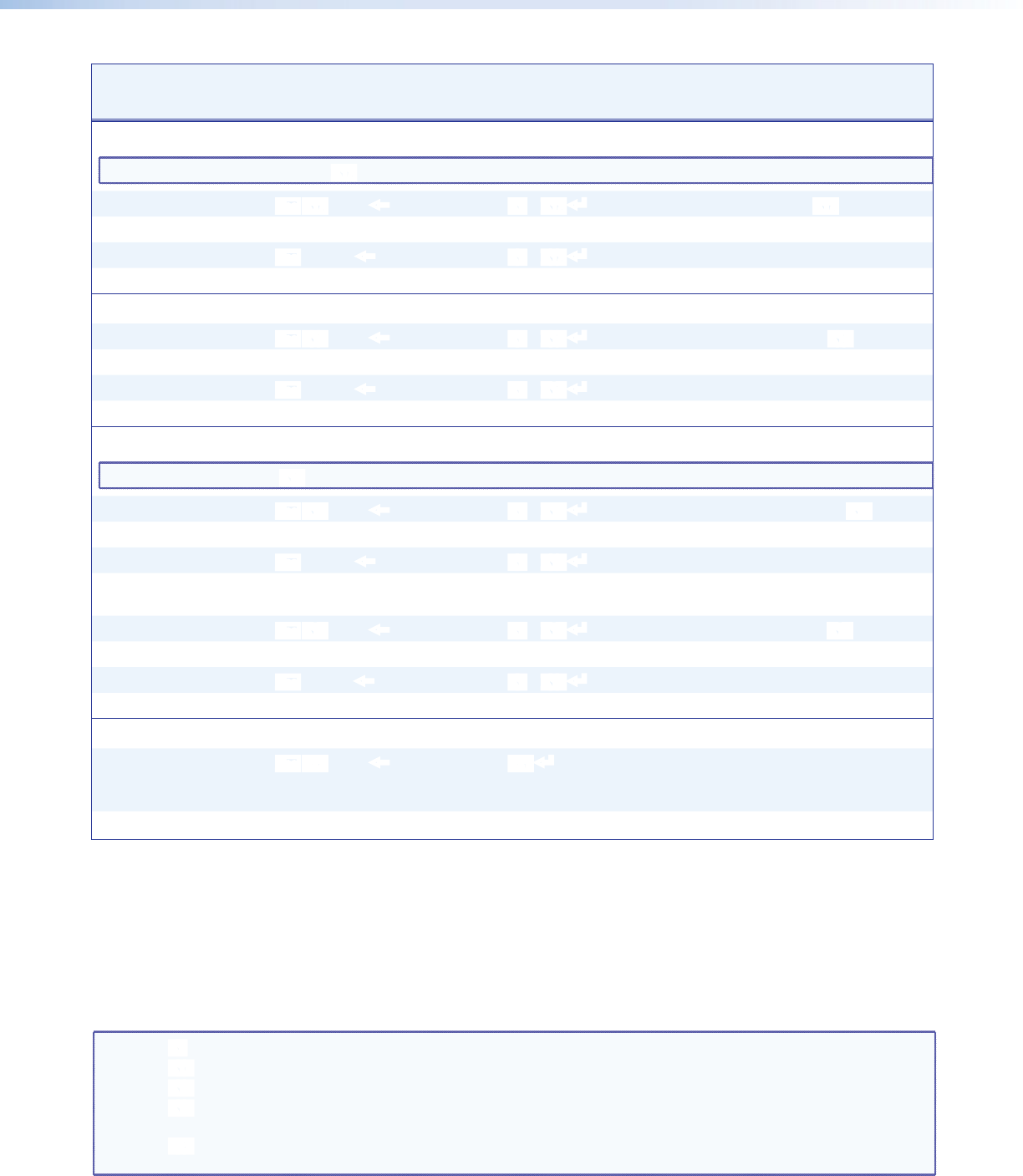
DVS 510 Series • Remote Configuration and Control 59
Command
ASCII Command
(Host to Scaler)
Response
(Scaler to Host)
Additional Description
Vertical Size
NOTE: The vertical size range (X1&) is based on the current output resolution.
Specific value
E X1& VSIZ } Vsiz X! * X1& ] Set the window height to X1&.
Increase size
E + VSIZ } Vsiz X! * X1& ]
Make the window taller.
Decrease size
E – VSIZ } Vsiz X! * X1& ]
Make the window shorter.
View
E VSIZ } X1& ]
View vertical sizing (height) value X1&.
Zoom
Set specific zoom value
E X1* ZOOM } Zoom X! * X1* ] Set the zoom percentage to X1*.
Zoom in
E + ZOOM } Zoom X! * X1* ]
Zoom in and make the image larger.
Zoom out
E – ZOOM } Zoom X! * X1* ]
Zoom out and make the image smaller.
View zoom
E ZOOM } X1* ]
View the zoom percentage.
Pan
NOTE: The pan value (X1() is based on the current zoom setting.
Set horizontal value
E X1( HPAN } Hpan X! * X1( ] Set the horizontal pan value to X1(.
Right
E – HPAN } Hpan X! * X1( ]
Set the value to pan to the right.
Left
E + HPAN } Hpan X! * X1( ]
Set the value to pan to the left.
View horizontal pan
value
E HPAN } X1( ]
View the horizontal pan value.
Set vertical pan value
E X1( VPAN } Vpan X! * X1( ] Set the vertical pan value to X1(.
Up
E – VPAN } Vpan X! * X1( ]
Set the value to pan upward.
Down
E + VPAN } Vpan X! * X1( ]
Set the value to pan downward.
View vertical pan value
E VPAN } X1( ]
View the vertical pan value.
Output Scaler Rate
Set output rate
E X2! RATE } Rate X2! ]
Select an output resolution and refresh
rate (see the EDID resolution table
for SIS commands on page 52).
View output rate
E RATE } X2! ]
Show the selected output rate.
NOTE: X! = Input selection 1 through 10
X1& = Horizontal and vertical size (Width and height) Values depend on current output rate.
X1* = Zoom value 100% through 200%
X1( = Pan value -100 through +100 (Values depend on the zoom setting.)
Default = 0.
X2! = EDID resolution and refresh rate See the EDID resolution table on page 53 for the
available values.


















