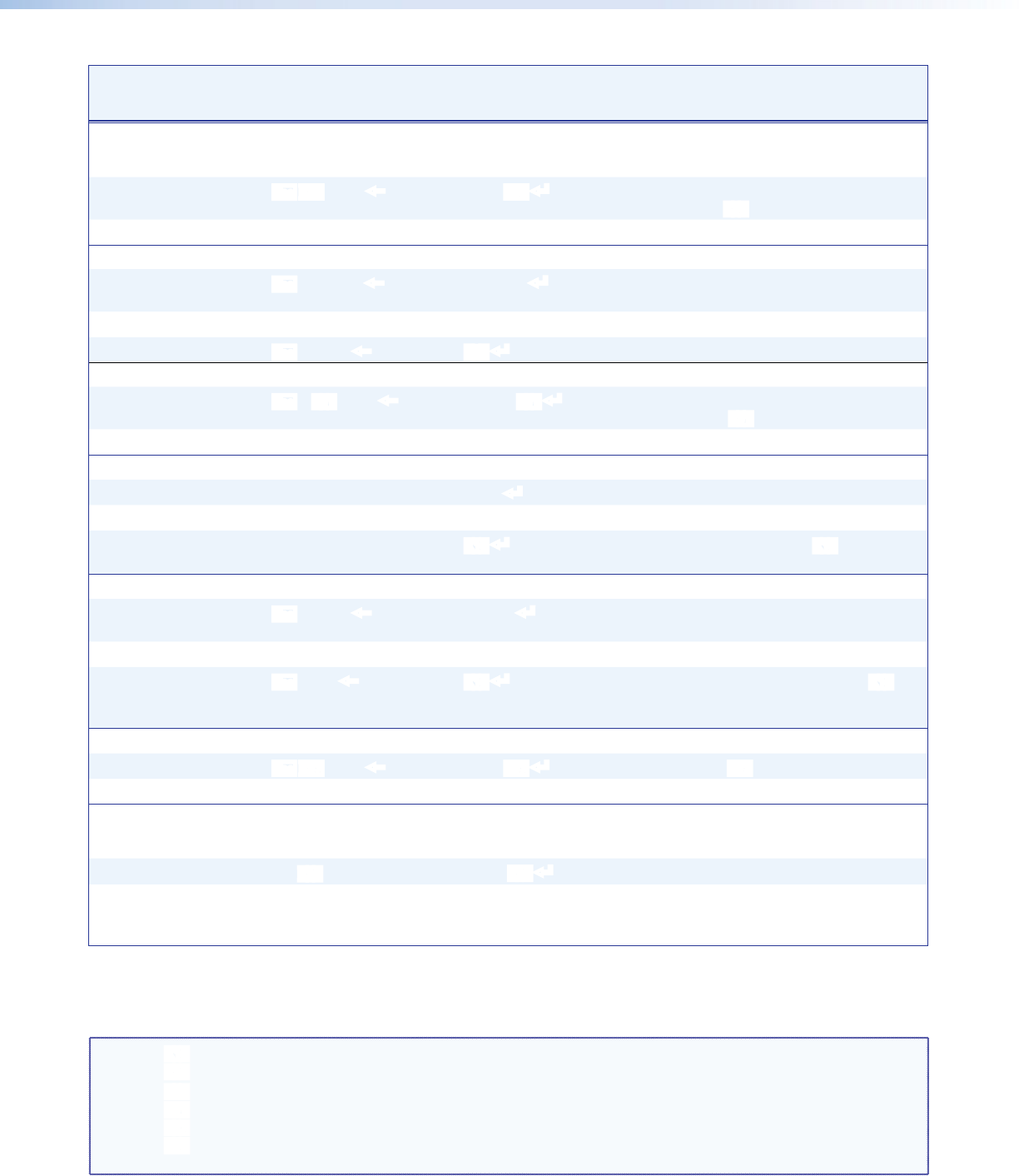
DVS 510 Series • Remote Configuration and Control 62
Command
ASCII Command
(Host to Scaler)
Response
(Scaler to Host)
Additional Description
Audio Commands (continued)
Limit Audio Level on Power-up
Set power-up limit
E X5) ALMT } Almt X5) ]
Set the maximum volume level at
power-up to X5).
View setting
E ALMT } X5) ]
Show the current power-up volume limit.
Audio Input Format (for embedded digital audio source)
Set digital 2-channel
audio
E I 2 AFMT } Afmt I 2 ]
Select digital 2-channel audio EDID
(default).
Set full digital audio
E I 3 AFMT } Afmt I 3 ]
Select full digital audio EDID.
View
E I AFMT } X5* ]
Show selected digital audio EDID type.
Audio Output Format
Set format
E O X5! AFMT } Afmt O X5! ]
Select variable and amplified output
signal format X5!.
View
E O AFMT } X5! ]
Show selected audio output format.
Audio Mute
Enable mute
1 Z
Amt1 ]
Mute the current input.
Disable mute
0 Z
Amt0 ]
Unmute the current input.
View mute status
Z
X1) ] Show the mute status. For X1):
0 = mute off, 1 = mute on.
Audio Delay
Enable audio delay
E 1 ADLY } Adly 1 ]
Enable audio delay to compensate for the
time needed to process the input signal.
Disable audio delay
E 0 ADLY } Adly 0 ]
Disable audio delay.
View
E ADLY } X1) ] Show the status of audio delay. For X1):
0 = audio delay disabled
1 = audio delay enabled
Audio Follow
Set audio follow
E X5& AFLW } Aflw X5& ] Select source X5& for the audio.
View
E AFLW } X5& ]
Show the current audio source.
Presets
User Presets
Recall user preset
1 * X2% .
1 Rpr X2% ]
Recall user preset X2% for selected input.
Save user preset
1 * X2% , 1 Spr X2% ]
Save user preset X2% for the selected
input (see “User presets” on page 53
for the saved parameters).
NOTE: X1) = Audio mute or delay status 0 = unmuted or disabled, 1 = muted or enabled
X2% = User preset number 1 through 16
X5) = Audio volume level 0 through 100
X5! = Audio format 1 = mono, 2 = stereo
X5& = Audio source 0 = follow main window, 1 = follow PIP window
X5* = Digital audio input type 2 = digital, 2-channel LPCM 48 kHz (default)
3 = digital full audio (7.1, DTS, and so on)


















