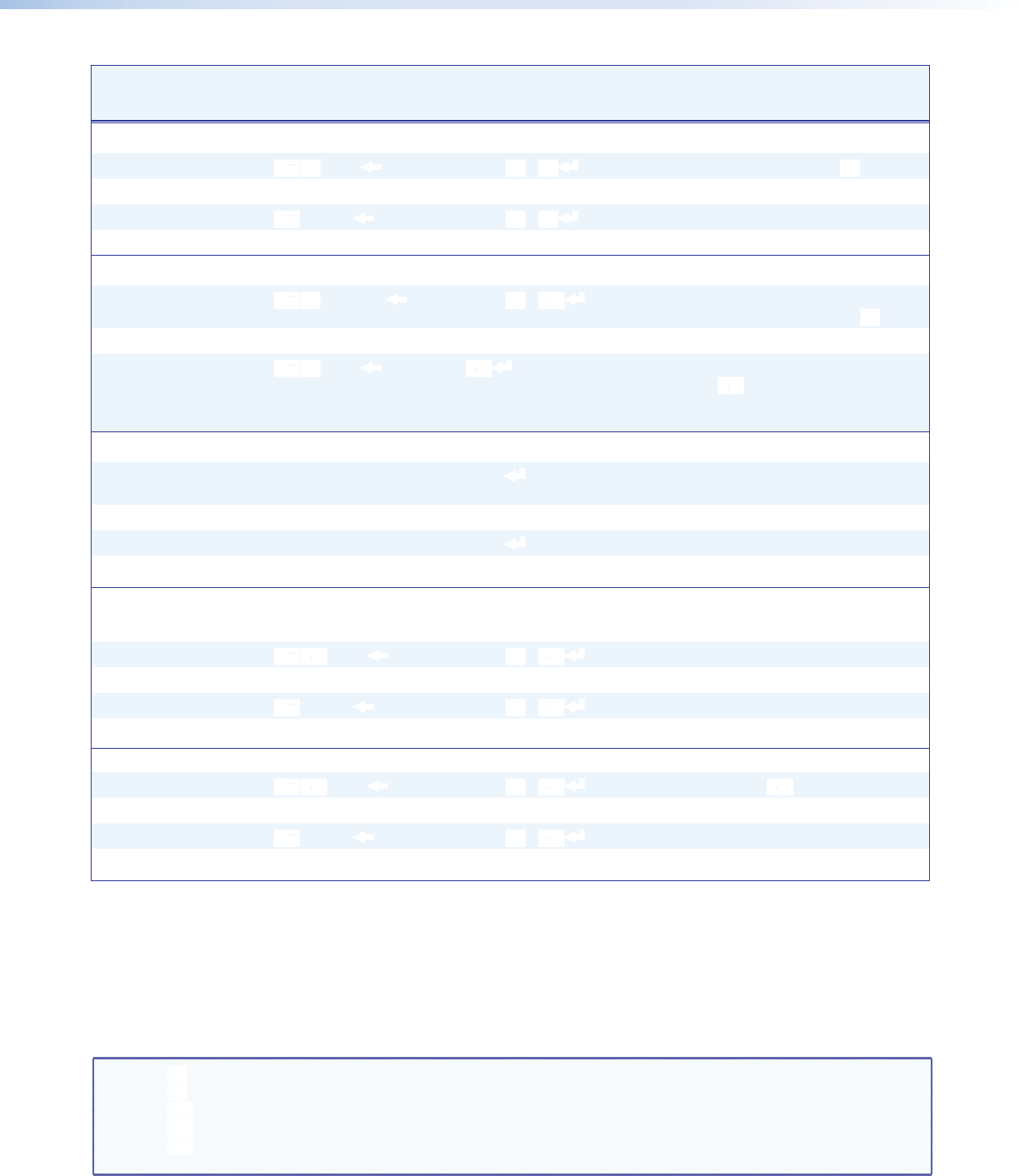
DVS 510 Series • Remote Configuration and Control 57
Command
ASCII Command
(Host to Scaler)
Response
(Scaler to Host)
Additional Description
Active Lines
Specify a value
E X( ALIN } Alin X! * X( ] Adjust the active lines value to X(.
Increment value
E + ALIN } Alin X! * X( ]
Increase the number of active lines.
Decrement value
E – ALIN } Alin X! * X( ]
Decrease the number of active lines.
View active lines
E ALIN } X( ]
Show the number of active lines.
Film Mode Detect (3:2 pulldown detection)
Enable
E X! * 1 FILM } Film X! * X1) ]
Enable Film mode detection (auto sense
for 3:2 or 2:2 pulldown) for input X!.
Disable
E X! * 0 FILM } Film X! * X1) ] Disables Film mode detect for input X!.
View setting
E X! FILM } X1) ]
View the current lm mode detect
setting. For X1):
0 = Film mode detection off.
1 = film mode detection on.
Video Mute
Mute video to black
1B
Vmt1 ]
Mute the video and display a black
screen.
Mute video and sync
2B
Vmt2 ]
Mute the video and sync on all outputs.
Unmute video and sync
0B
Vmt0 ]
Disable all mutes.
View mute status
B
X4@ ] View mute status X4@.
Picture Controls
Color (available for NTSC composite and S-video only)
Specific value
E X1% COLR } Colr X! * X1% ]
Set the color level to X1%.
Increment up
E + COLR } Colr X! * X1% ]
Select the next higher color level.
Increment down
E – COLR } Colr X! * X1% ]
Select the next lower color level.
View color setting
E COLR } X1% ]
View the current color setting.
Tint (available for NTSC composite and S-video only)
Specific value
E X1% TINT } Tint X! * X1% ] Set the tint level to X1%.
Increment up
E + TINT } Tint X! * X1%]
Select the next higher tint level.
Increment down
E – TINT } Tint X! * X1% ]
Select the next lower tint level.
View tint setting
E TINT } X1% ]
View the current tint setting.
NOTE: X! = Input selection 1 through 10
X( = Active lines ±256 of the default value
X1) = On and off 0 = off, 1 = on
X1% = Picture adjustments 0 through 127 (for color, tint, contrast, brightness, and detail filter)
X4@ = Video mute status 0 = unmuted, 1 = muted to black screen, 2 = all output video and sync
muted


















